The SEO dashboard in ReadyCMS offers a comprehensive suite of tools to help you optimize your website's performance in search engine rankings.
Conducting an SEO audit is a crucial step in understanding your website's strengths and weaknesses from various perspectives. This audit provides insights to enhance your online visibility and set a solid foundation for your online business.
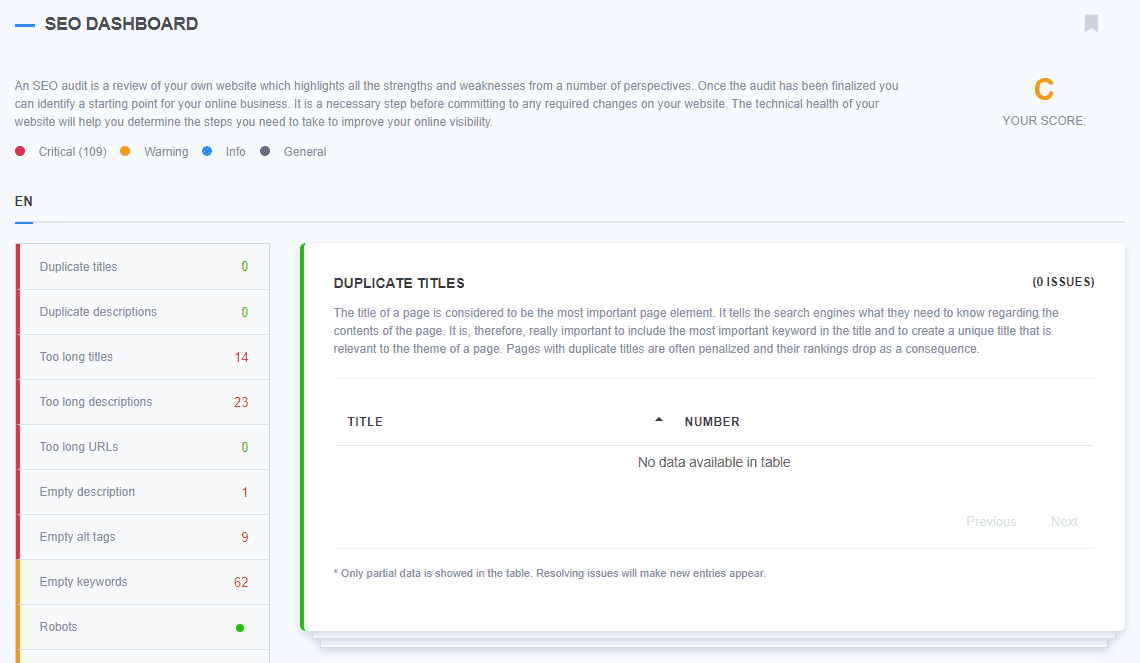
Dashboard overview
ReadyCMS's SEO dashboard equips you with essential tools and integrations to monitor and improve your website's SEO performance. Here's what you can find in our SEO Dashboard:
- Duplicate titles: It is essential to identify and rectify duplicate page titles. Page titles are crucial for informing search engines about your content, and duplicate titles can lead to penalties and reduced search engine rankings.
- Duplicate descriptions: Having unique and well-optimized meta descriptions or none at all is preferred over having duplicate meta descriptions, which can negatively impact your website's SEO.
- Too lengthy titles: Keep your page titles within a reasonable character limit (typically 70 characters or less) to avoid truncation by search engines. Long titles may result in unattractive and less clickable search results.
- Too long descriptions: Short, concise meta descriptions are preferred to prevent search engines from cropping them. This ensures that your search results appear appealing to users.
- Too long URLs: Shorter URLs (under 115 characters) are user-friendly and more easily indexed by search engines.
- Empty descriptions: Craft meaningful meta descriptions for your pages to positively influence search result snippets. Leaving them empty can lead to unappealing and irrelevant search results.
- Empty alt tags: Utilize alt attributes to describe images on your website. While search engines can't read text from images, they can collect alt attributes, which helps with accessibility and SEO.
- Empty keywords: Optimize your page titles and body content with relevant keywords to improve search engine rankings. Place important keywords at the beginning of your title and body content for better results.
- Robots: Ensure your robot file is correctly formatted to instruct search engine robots on which pages to index and which to avoid. Note that some robots may ignore directives in the robots file.
- XML sitemap: Maintain an up-to-date XML sitemap to guide search engines on which pages to index. You can also set priorities for pages to indicate their importance.
- Redirections: Resolve issues with your website's www and non-www versions to prevent duplicate content. Ensure that both HTTP and HTTPS versions are set up correctly to avoid indexing both versions.
- 400 error pages: Monitor and investigate 404 errors to maintain a good website reputation and authority.
- Meta tags: META tags provide essential information about your page to search engines. Ensure they accurately describe your page's content for better SEO.
- Alexa ranking: Monitor your website's global and regional Alexa ranking.
- Google cache: Check if your website is cached by Google, which can impact search engine performance.
- Host info: Get detailed IP address location information for your website.
- Compression: Analyze your website's data compression level, including GZIP compression, to improve website performance.
ReadyCMS's SEO dashboard provides the tools and insights you need to enhance your website's SEO and online visibility. Conduct regular SEO audits and make data-driven decisions to boost your website's search engine rankings.
How to access the SEO dashboard
To access the SEO dashboard, follow these simple steps:
- Login: Sign in to your ReadyCMS account.
- Navigate: To access the SEO dashboard, select
Homefrom the main menu and thenSEOfrom the drop-down menu.
Following these steps will direct you to the SEO dashboard, where you can monitor and optimize your website's SEO performance.
Note:
If you want to learn more about SEO features in ReadyCMS, consider checking out our SEO topic.
Benefits of using dashboards
- Prioritizing important data:
Dashboards streamline data by prioritizing the most critical information, enabling you to efficiently measure performance and make informed decisions based on gathered business intelligence. - Gaining a bird's eye view:
Dashboards provide an overview of your website's content, reports, and data. They allow you to gain immediate visibility into all systems, subject to user account permissions. - Summarizing key information:
Dashboards serve as a summary, visually presenting key performance indicators and critical data. - Saving time:
One of the most significant advantages of dashboards is their time-savings. By focusing on essential data, dashboards eliminate the need to sift through extensive reports, saving valuable time. - Boosting productivity:
Dashboards enhance productivity by facilitating efficiency measurement, informed decision-making, trend identification, and goal alignment. They empower you to generate detailed reports and correct negative trends.
What's next?
After reviewing the dashboard section, you can learn about accounts, types, and roles.
Previous topic: Email dashboard