The Activities dashboard in ReadyCMS serves as a valuable tool for tracking user actions and interactions within your website. It provides insights into the activities performed by administrators and other users while they are signed in. This dashboard offers a comprehensive view of various actions, including eCommerce-related events and their sources.
Overview
The Activities dashboard helps you monitor and analyze user interactions, enabling you to gain valuable insights into how users engage with your website. Here are some key features and insights available on this dashboard:
1) Admin actions
This feature provides transparency and accountability within your team.
- Monitor and track the actions of administrators and users on your website.
- You can see which admin performed specific actions, such as content creation or deletion.
2) eCommerce events
You can keep track of crucial eCommerce events, such as "add to cart," "initiate checkout," "order," and more.
- These insights are essential for understanding user behavior and optimizing your online store's performance.
3) Source and referrers
Understanding traffic sources helps you tailor your marketing and content strategies effectively.
- Gain visibility into your website's traffic sources.
- Identify where your visitors are coming from, whether from your website directly, search engines like Google, social networks, or other websites.
How to access the Activities page
To access the Activities dashboard, follow these simple steps:
- Login: Sign in to your ReadyCMS account.
- Navigate: To access the Activities dashboard, select
Homefrom the main menu and thenActivitiesfrom the drop-down menu.
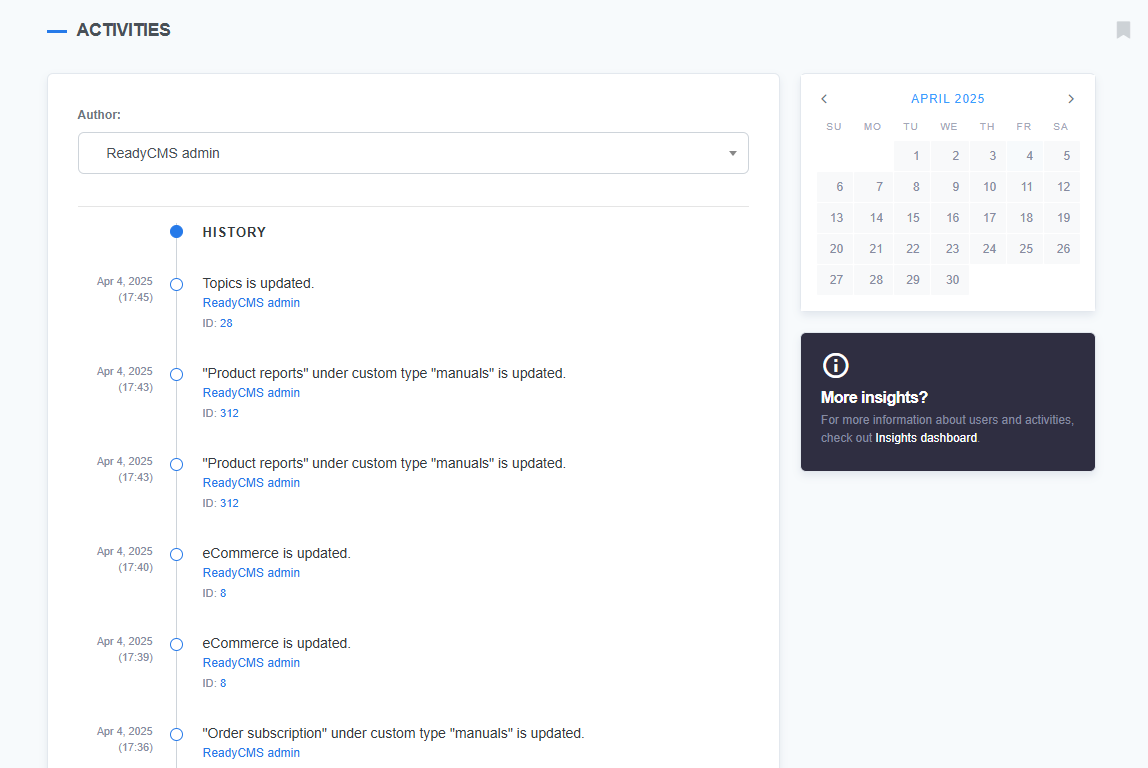
Following these steps, you'll be directed to the Activities dashboard, where you can explore user actions and interactions, make informed decisions, and enhance your website's performance.
And now you can even filter activities by users:
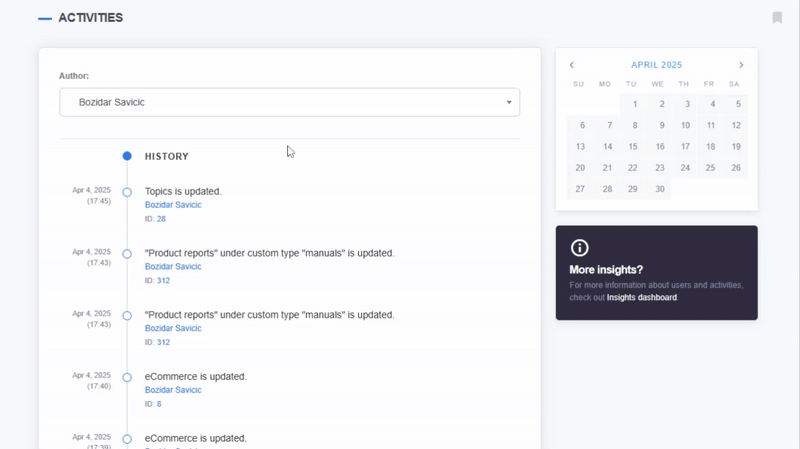
Benefits of using dashboards
- Prioritizing important data:
Dashboards streamline data by prioritizing the most critical information. This enables you to efficiently measure performance and make informed decisions based on gathered business intelligence. - Gaining a bird's eye view:
Dashboards provide an overview of your website's content, reports, and data. They allow you to gain immediate visibility into all systems, subject to user account permissions. - Summarizing key information:
Dashboards serve as a summary, visually presenting key performance indicators and critical data. - Saving time:
One of the most significant advantages of dashboards is their time-saving. By focusing on essential data, dashboards eliminate the need to sift through extensive reports, saving valuable time. - Boosting productivity:
Dashboards enhance productivity by facilitating efficiency measurement, informed decision-making, trend identification, and goal alignment. They empower you to generate detailed reports and correct negative trends.
What's next?
It's time to learn more about the email dashboard in ReadyCMS.
Previous topic: eCommerce dashboard