An order confirmation email is a message that the ReadyCMS admin sends after the customer completes a purchase.
These emails don’t have a strictly defined structure. You can customize your order confirmation email template by adding information about the order: acquired products, the amount spent, estimated delivery time, and address.
How to send the order confirmation
- Sign in to your ReadyCMS account
- Go to the Shop > Orders > All orders
- You will see the list of orders on the Orders page
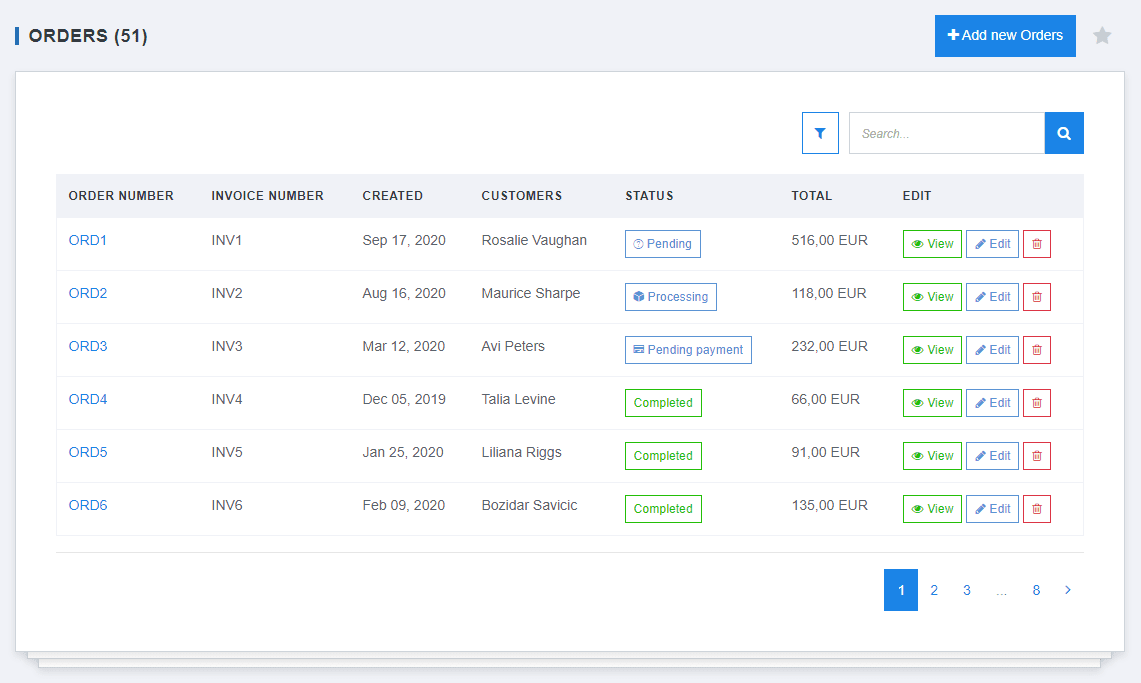
- Find the order for which you want to send a confirmation email
- Click on the View button
- This will take you to the view order page where you can see various info (such as order details, billing/shipping/company info, price/discounts)

- Click the Send email drop-down button and select the Order confirmation option
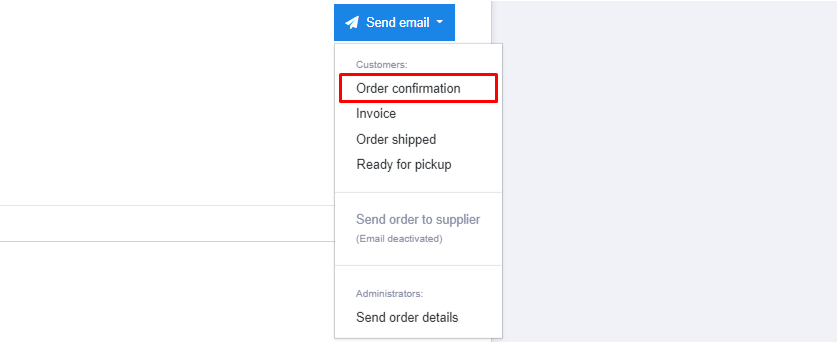
- Choose the language of the email template
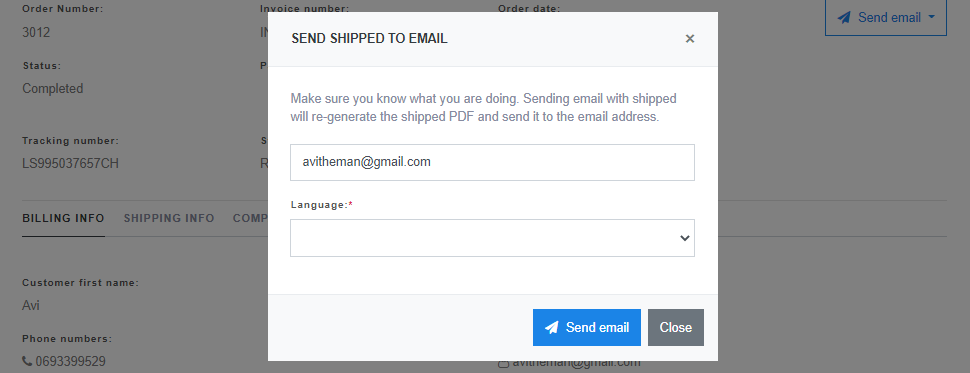
- Click the Send email button
Learn how to send invoices.