You can assign an admin to a specific order. If the order requires special attention and processing, assign an admin that will deal with that task.
ReadyCMS also allows orders to be filtered by the assigned manager. That way you can track if tasks are allocated per manager equally, or are some managers having problems following the pace of the orders.
How to assign a manager to an order
- Sign in to your ReadyCMS account
- Go to the Shop > Orders > All orders
- You will see the list of orders on the Orders page
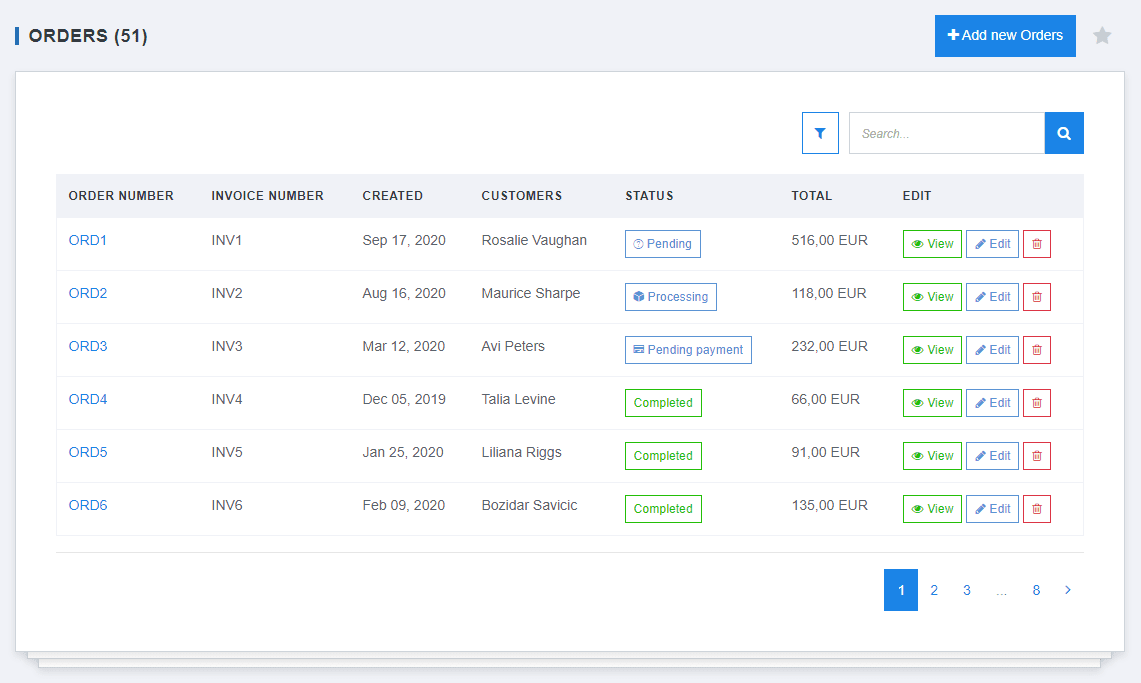
- Click on the Edit button of the order to which you want to assign a manager (admin)
- On the Order edit page, go to the Administration tab

- Here you can assign a manager to this order and add a comment about the order
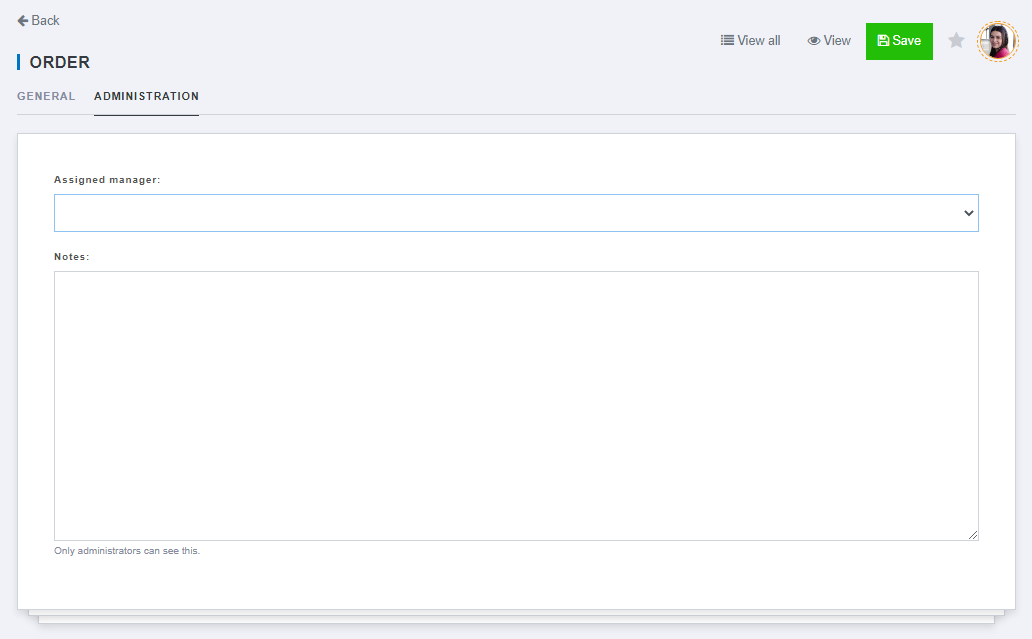
- Select the manager (admin) from the drop-down list

- (Optional) Admins can write notes and comments related to this order in the Notes text field
- Click the Save button to confirm changes