After determining your shipping destinations, the next crucial step is to establish the shipping rates.
These rates are what your customers will pay for the delivery of their orders, and they play a significant role in influencing purchasing decisions.
Understanding shipping rates
Shipping rates are additional costs charged to the customer for product delivery. They are a key part of the checkout process and are calculated based on either the price or weight of the order.
Developer note:
Utilizing the ecommerce.js script properly ensures that any changes made to shipping rates are automatically reflected during checkout.
Price-based rates
Price-based rates vary depending on the order value. You can set different rates for different price ranges.
- Set up: Define minimum and maximum price thresholds and assign a shipping cost for each range.
- Flexibility: You can edit or delete these rates as needed
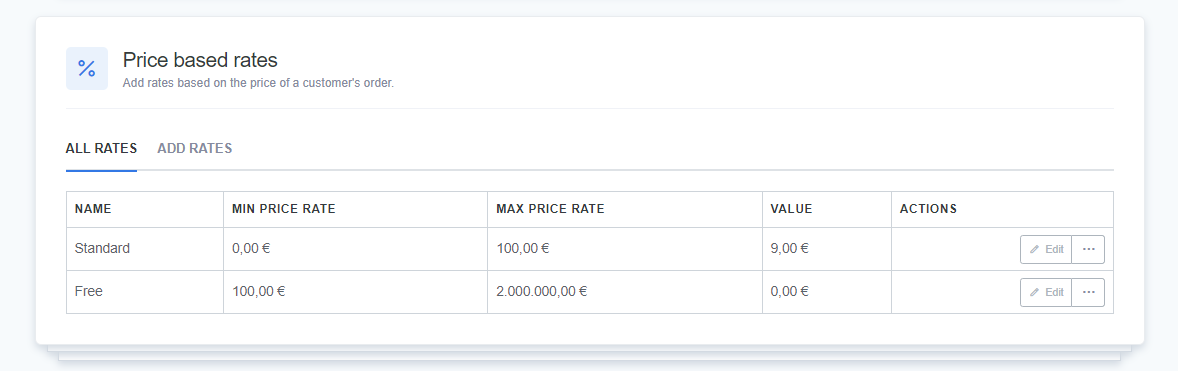
Tip: Consider offering free shipping for orders exceeding a certain amount to encourage larger purchases.
Weight-based rates
For weight-based rates, the cost depends on the weight of the order.
- Configuration: Establish rates for various weight ranges by setting minimum and maximum weight limits and the corresponding cost.
- Editing options: These rates can also be adjusted or removed as per your business needs.
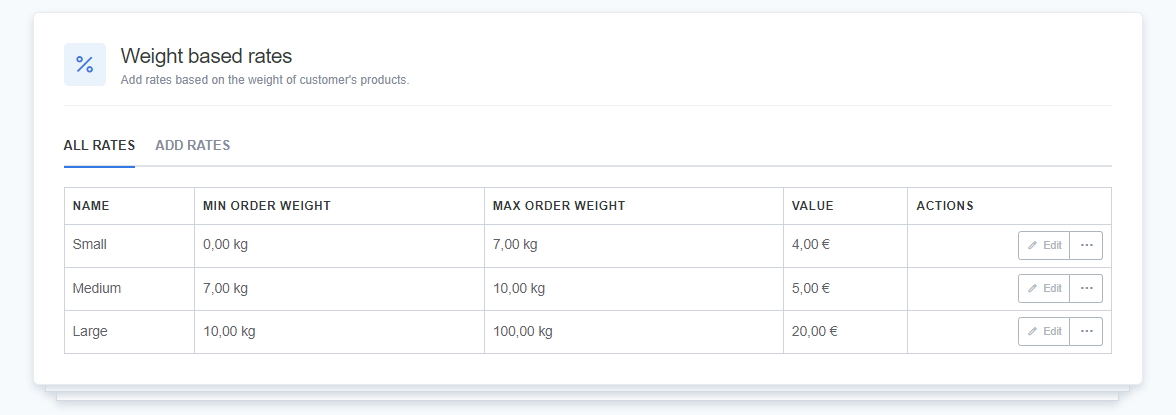
Adding new shipping rates
To introduce new shipping rates, whether price-based or weight-based:
- Login: Sign in to your ReadyCMS account.
- Access shipping settings: From the dashboard, go to
Settings>Shop>Shipping. - Add rates: Select the
Add ratesoption.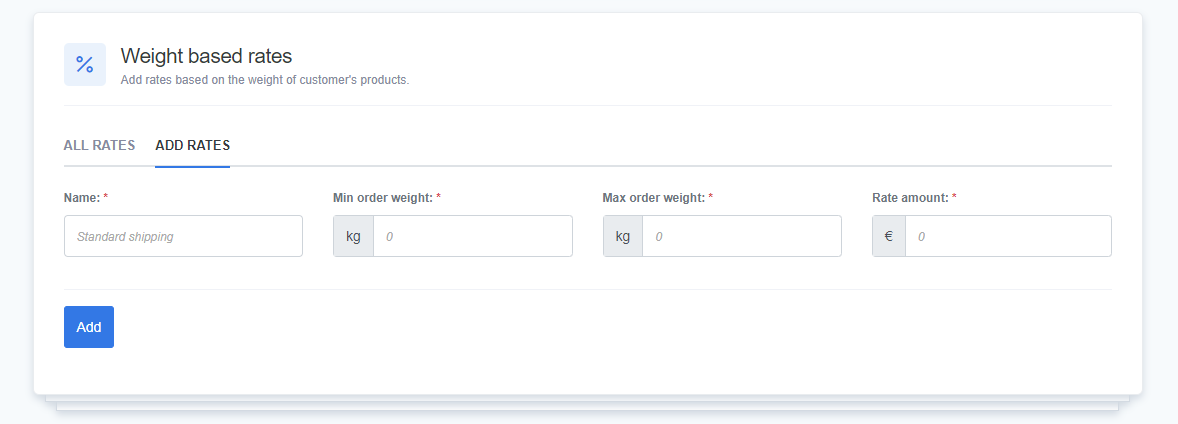
- Complete the form: Fill in the details for your new shipping rate. Mandatory fields are marked with a red asterisk (*).
- Save changes: Click
Addto confirm and apply the new rates.
What's next?
Once you have set up your shipping rates, you're well on your way to finalizing the essential aspects of your eCommerce setup. The next step is to streamline the Store locations to ensure a smooth and efficient customer experience.
Previous topic: Shipping countries