Your website can have multiple versions in different languages (locales). Depending on your subscription plan, the number of locales can increase to 5. For each version/language, you can set the domain, HTTP protocol, SEO, and other settings.
How to manage website settings for the specific language
- Sign in to your ReadyCMS account
- Hover over the Settings dropdown menu (in the main menu/navigation bar) with your mouse.
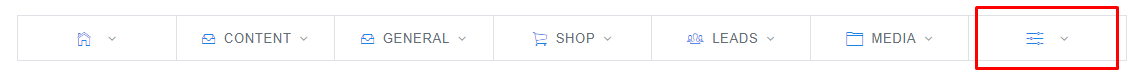
- Go to Settings > Website settings.
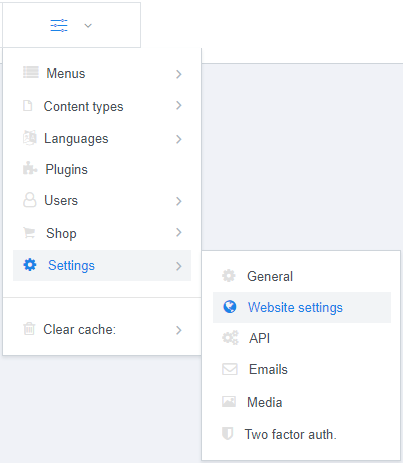
- You will see a collection of registered languages on the website settings page.
Select the website you wish to change by clicking the Edit button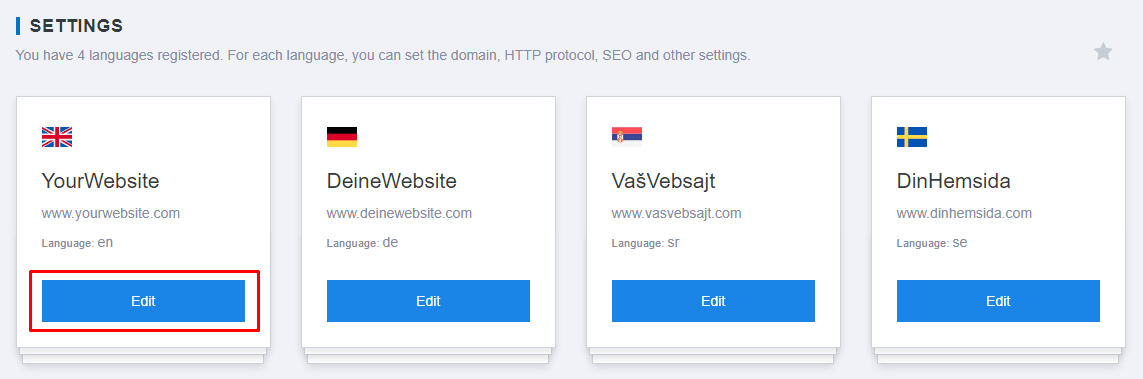
- On the General Settings tab, you can enter the title, set the domain, and set the HTTP protocol

- On the Contact Information tab, you can enter the information contact email, address, phone, city, country, and postcode.

For example, if you have a branch office in, let's say, Sweden, and Swedish is a registered language on your site, you would enter contact information about this branch in a Swedish language website settings. - The SEO tab contains settings related to the optimization of a specific language website
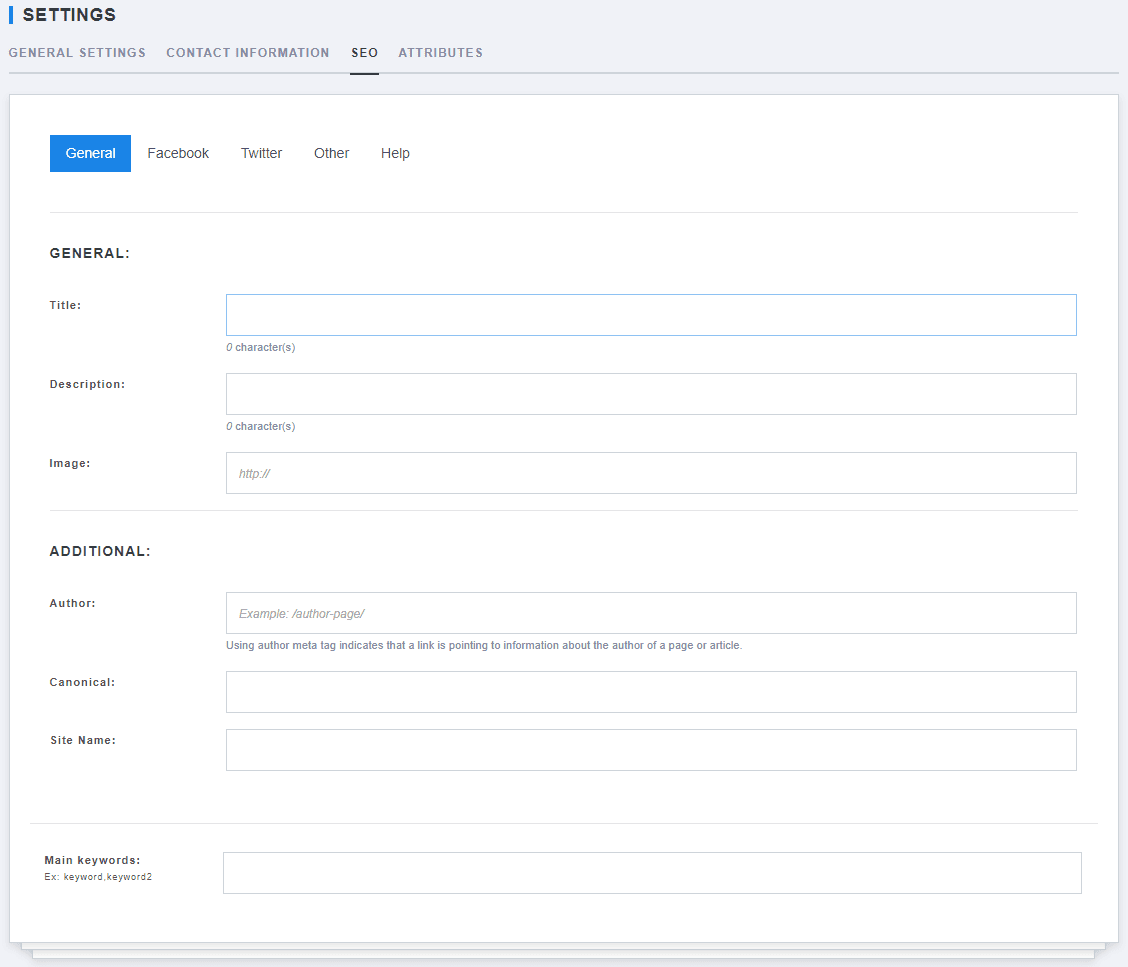
- On the Attributes tab, you can add key-value pairs that allow you to represent additional data and further customize your website
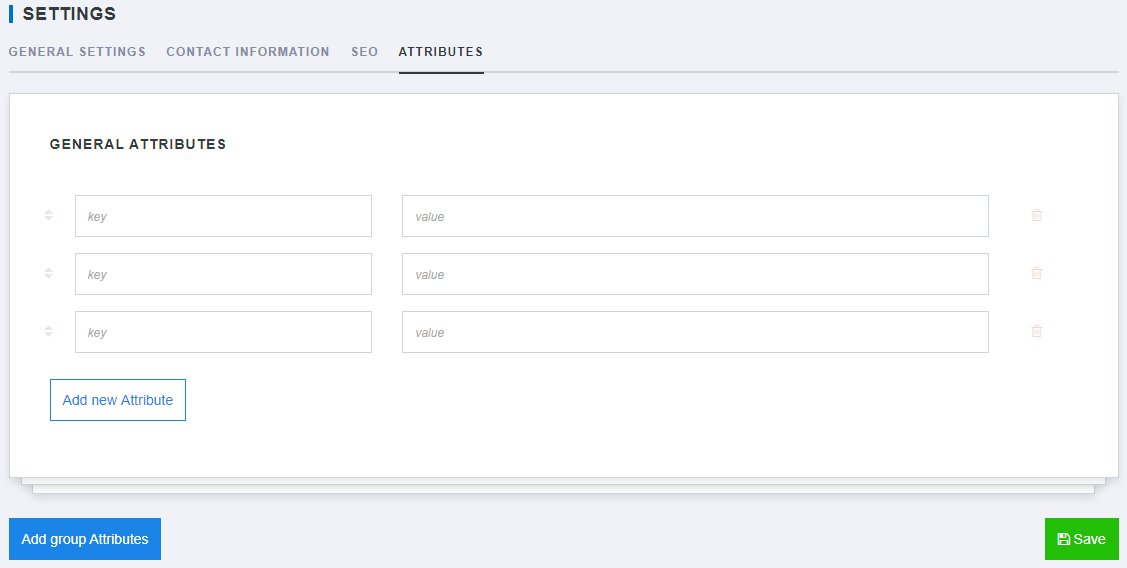
- Click the Save button to confirm potential changes
You can also learn how to manage language settings related to the language of your website content.