Regular content types are the backbone of content management in ReadyCMS, providing a structured framework for all the data presented on your site. This encompasses the standard content you'd typically find on a website.
Understanding and managing content types, from pages, blog posts, and manuals to product listings and manufacturers, is key to a well-organized website or application.
What are regular content types in ReadyCMS?
A regular content type is a predefined structure for content that categorizes and manages various data types on your website. Each content type can include different fields, such as text, images, and links, which allows you to store content in a way that is both consistent and flexible.
It's equipped with features like categories, tags, images, galleries, comments, reviews, and more.
Common content types
Here are some of the most commonly used content types:
- Articles: For blog posts, news, and announcements.
- Products: Detailed listings of items for sale, including descriptions, prices, and specifications.
- Events: Information about upcoming events, including dates, locations, and registration details.
Managing content types
ReadyCMS allows you to customize your content types based on your specific needs.
- Navigate: From the list of content types in the navbar, choose one to manage.
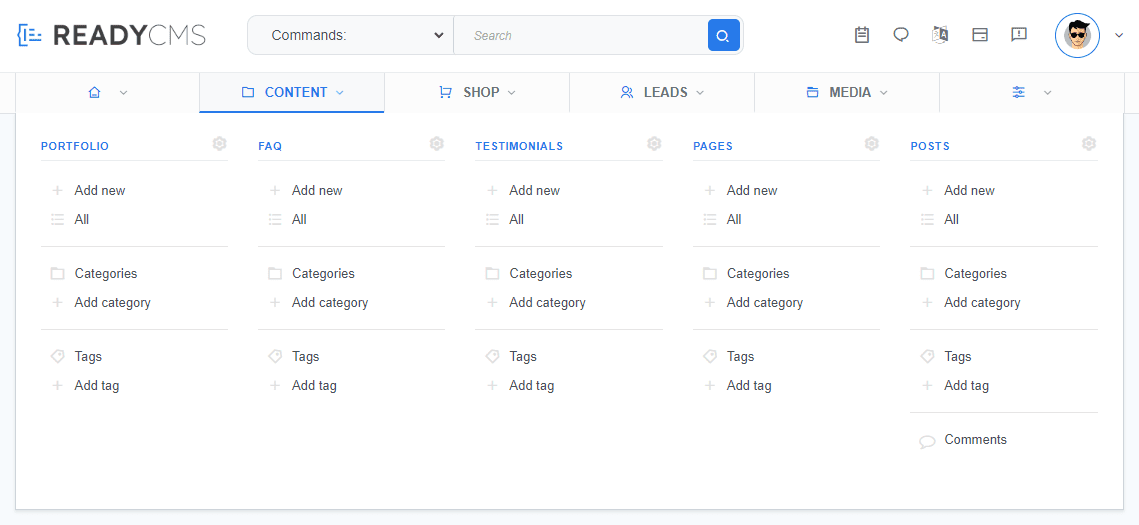
- Select content type: Navigate to
Allto view and manage your desired content type.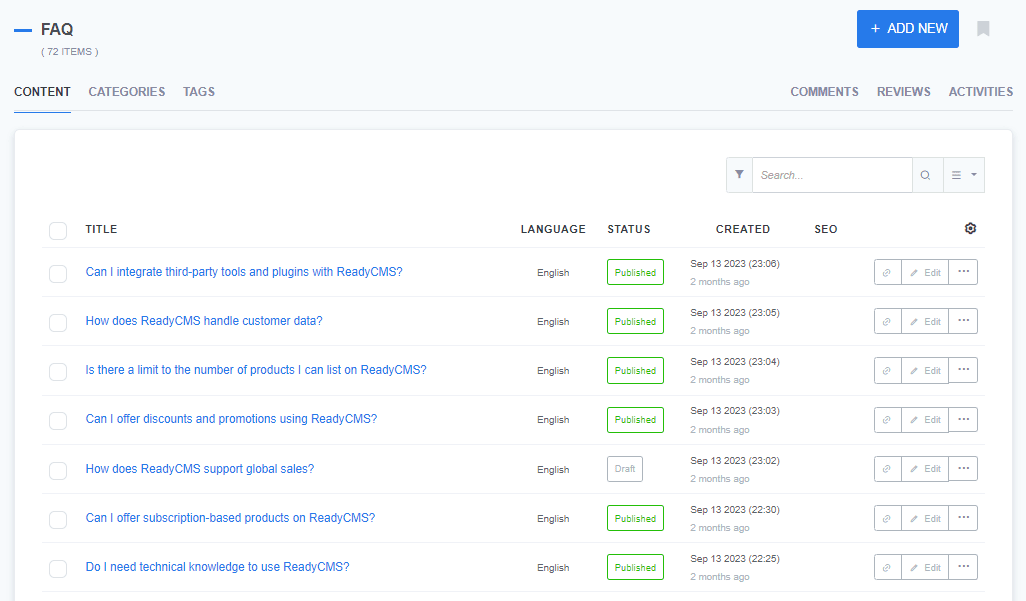
- Choose action: You can
Add new,Edit, orDeleteexisting content items from the list
Creating a new content type
To create a new content type, follow the steps below:
- Login: Access your ReadyCMS dashboard.
- Navigate: Go to
Settings>Content types>+ Add content type - Create: Select the
Regular contentoption to create a new content type. - Define: You can utilize our predefined templates or craft your unique content type.
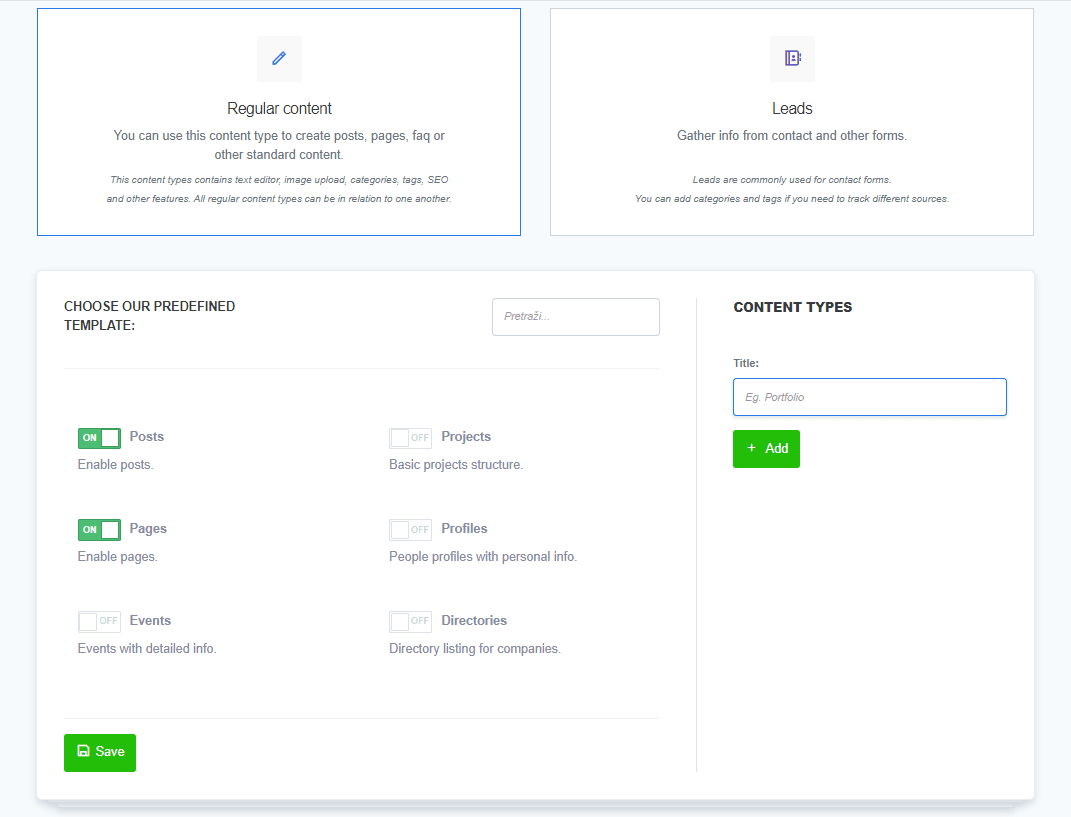
Deleting a content type
To completely remove a content type from your system, please follow these steps:
- Navigate: Go to
Settings>Content types>All content types - Select: Choose the specific content type and click the
Deletebutton. - Confirm deletion: Verify that you want to remove the content type completely.
What’s next?
To figure out how to edit content types and enable features, check out content-type features in ReadyCMS.
Learn how to enable these content-type features.
If you want to read about Leads and lead management instead, check out the Leads page.