The ReadyCMS eCommerce dashboard is designed to provide users with a comprehensive view of their online store's performance. Visually presenting crucial data offers insights that can drive better decision-making, enhance productivity, and streamline operations.
Navigating to the eCommerce dashboard
- Login: Sign in to your ReadyCMS account.
- Navigate: Go to
Homeand selecteCommercefrom the drop-down menu.
Tip:
You can also access the eCommerce dashboard directly from the general dashboard. Simply click on the designated link within the eCommerce section.
Once you're on the eCommerce dashboard, it's housed within the Insights page. ReadyCMS's insights leverage machine learning to offer actionable insights based on your data.
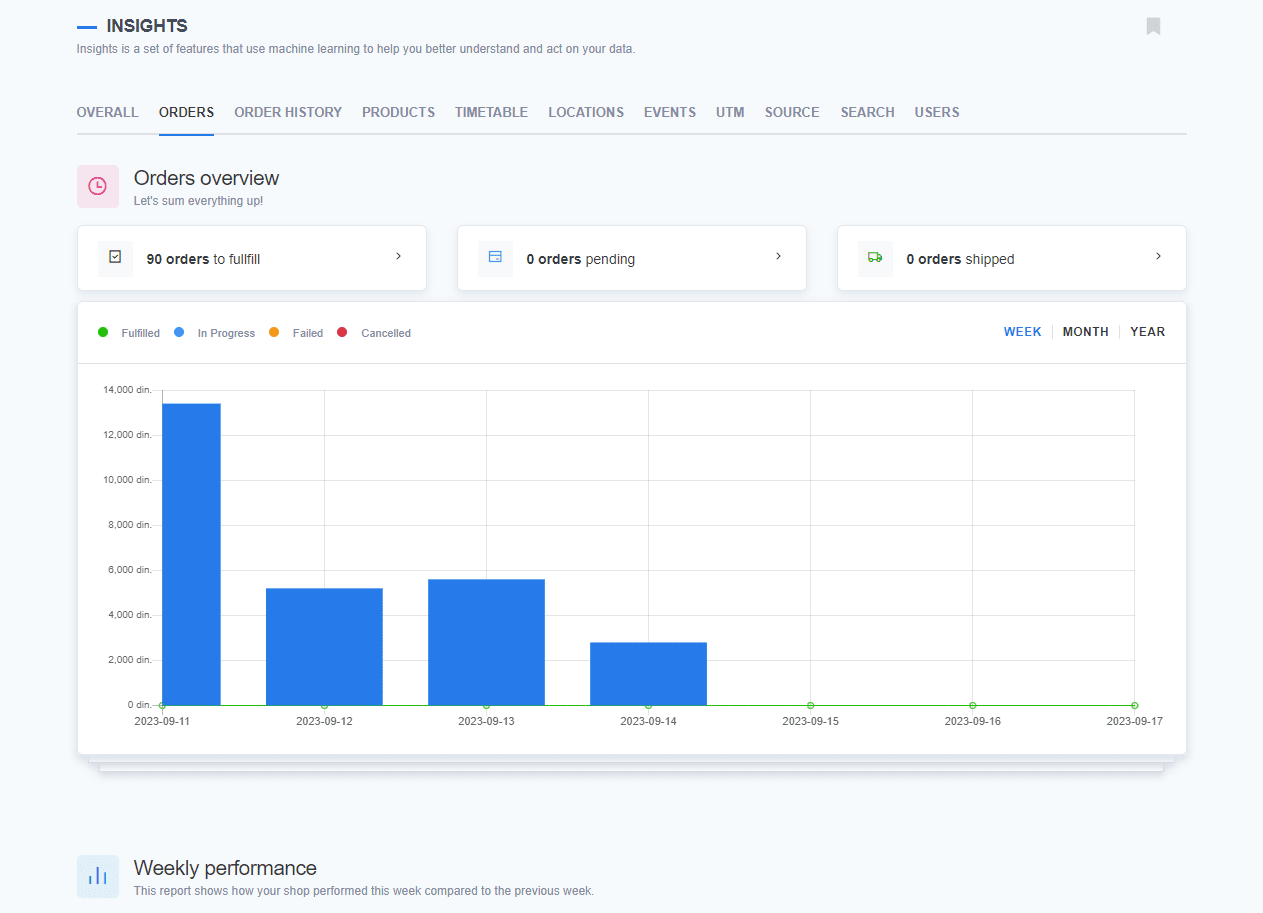
On this dashboard, you'll encounter:
- Orders overview: A summarized bar chart representation of all orders.
- Weekly performance: A comparative report showcasing this week's performance against the previous week.
Exploring further: eCommerce topics
For a deeper dive into eCommerce functionalities and features, visit our dedicated eCommerce page.
Why use dashboards in ReadyCMS?
Dashboards in ReadyCMS are more than just visual representations. They offer:
- Prioritized data: Streamline and focus on what matters, enabling efficient performance measurement.
- Bird's eye view: Get a comprehensive view of your website's content, reports, and data tailored to user permissions.
- Summarized insights: Visually capture key performance indicators and essential data points.
- Time efficiency: Eliminate the need to wade through extensive reports, focusing only on pivotal data.
- Enhanced productivity: Identify trends, align goals, and make informed decisions to drive growth.
What's next?
After getting familiar with the stock management, we suggest learning more about the Inventory dashboard.
Previous topic: General dashboard