The URL structure of your content is crucial for both user experience and search engine optimization (SEO). With ReadyCMS, you have the flexibility to customize the URL structure dynamically using available tags. This ensures that your links are not only user-friendly but also optimized for search engines.
Benefits of a custom URL structure
- Aesthetics: Clean and descriptive URLs are more readable and appealing.
- Usability: A well-structured URL provides users with a hint about the content they're about to access.
- Forward compatibility: A consistent URL structure ensures your links remain relevant as your website evolves.
- SEO: Descriptive and keyword-rich URLs are favored by search engines, potentially improving your site's ranking.
Note: ReadyCMS allows you to configure the URL structure for every locale (language) independently.
How to configure URL structure in ReadyCMS
- Login: Begin by signing into your ReadyCMS account.
- Navigate to content type: From the main menu, select the content type you wish to modify, such as Shop > Products or General > Pages.
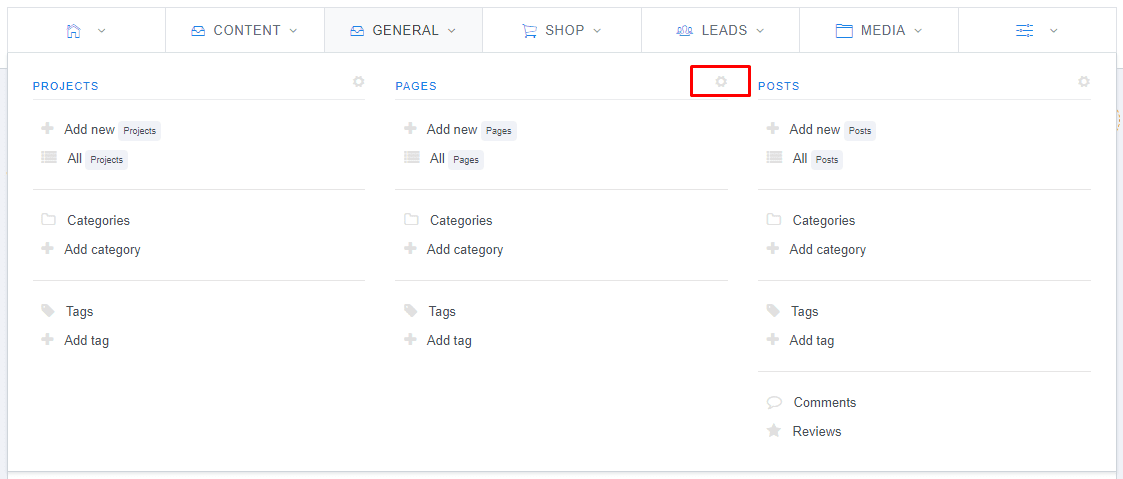
- Access settings: Locate the `cogwheel icon` button adjacent to your chosen content type and click on it to access its settings.
- Locate URL configuration: In the Edit content type page, scroll to the Configure URL structure section.
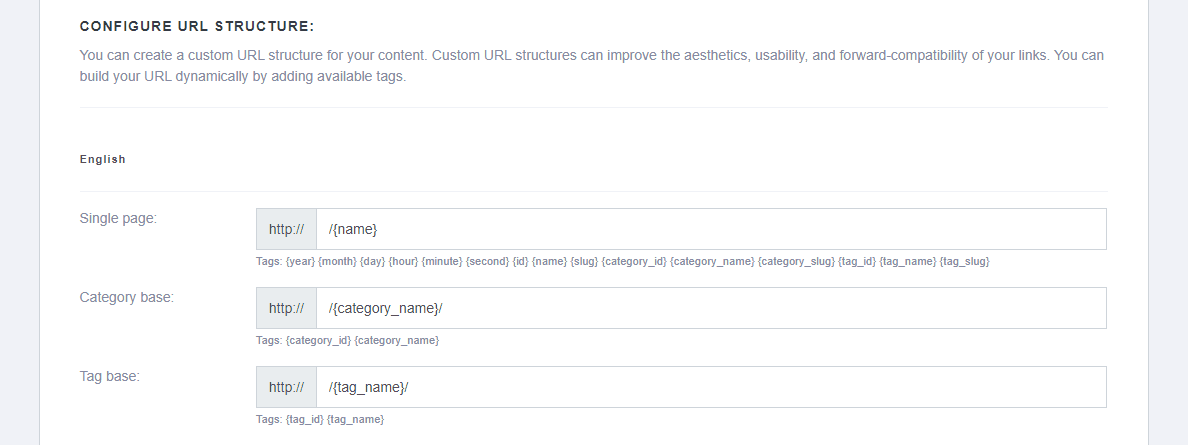
- Customize your URL: Here, you can craft your desired URL structure.
For guidance, a list of available URL tags is provided beneath the text fields, allowing for dynamic URL creation based on the content's attributes.
- Save changes: After finalizing your URL structure, click the Save button to confirm and implement your modifications.
Rebuilding slugs, permalinks, and URLs
If you've made changes to your URL configuration, ReadyCMS offers a function to automatically rebuild your URLs, permalinks, and slugs.
Activate the toggle switch in this section and save the changes to apply the new structure across your content.

Tip: Consistent and meaningful URLs can significantly enhance user navigation and search engine indexing. It's worth investing time to thoughtfully plan your URL structure.