In the digital age, it's common to forget passwords, considering the multitude of accounts, usernames, and passwords we manage. If you find yourself in this situation, don't worry—ReadyCMS has you covered with a built-in recovery process for your account.
Recovering your forgotten password in ReadyCMS
If you've forgotten your password, follow these simple steps to regain access to your ReadyCMS account:
- Access the sign-in page: Navigate to the ReadyCMS sign-in page. Look for the "I forgot my password!" link and click on it.

- Password reset page: You'll be directed to the Password reset page, where you can reset your forgotten account credentials.
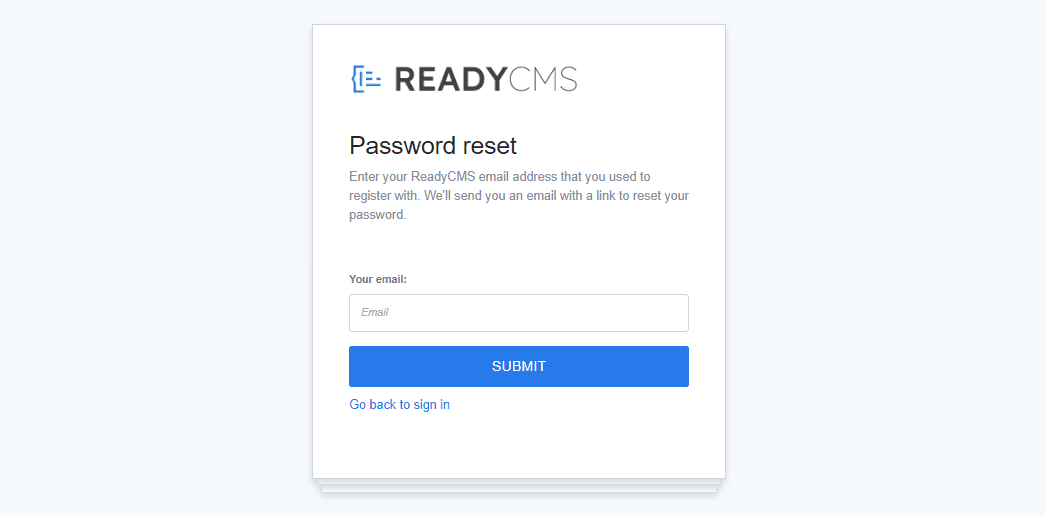
- Submit your email address: Enter the email address you used during registration and click the
Submitbutton. We'll send you an email containing a link to reset your password.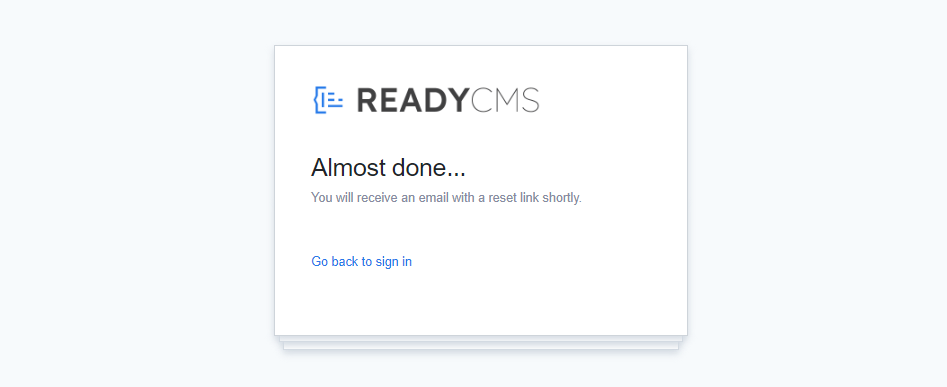
- Password reset link: Access your email and click on the password reset link provided. This link will take you to a new Password reset page.
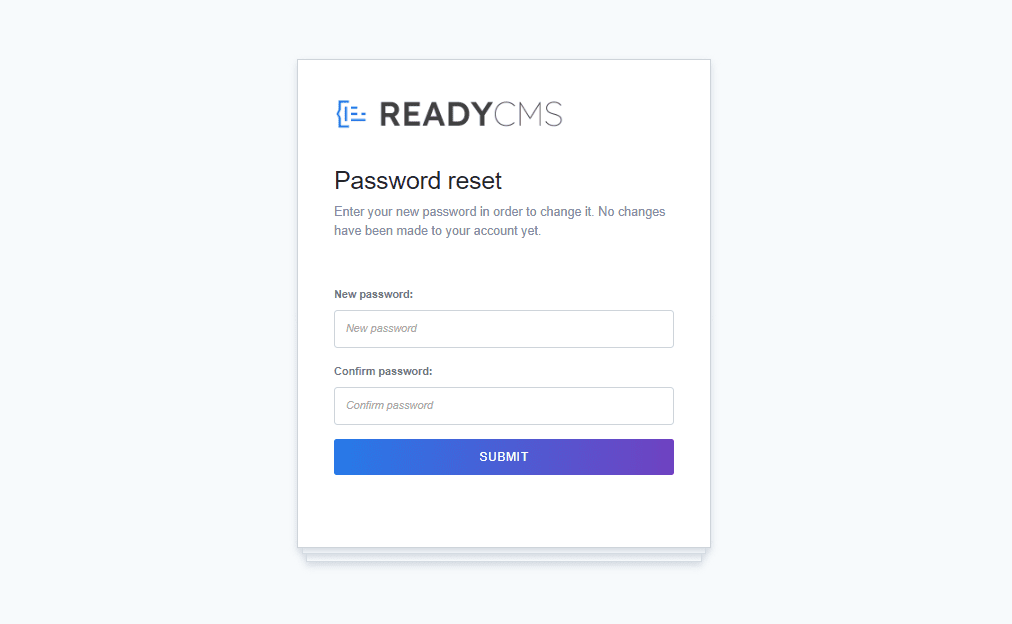
- Set your new password: Enter it, and ensure its accuracy by confirming it.
- Complete the reset: Click the
Submitbutton to finalize the password reset process.
Tip: Need assistance?
If you encounter any issues during the process or face difficulties signing into your ReadyCMS account, our support team is here to assist you. Don't hesitate to contact our support using your registered email.
What's next?
Protection is an important subject here at ReadyCMS, so we strongly advise you to learn about Two-factor authentication and its benefits.
Previous topic: Sign in to your ReadyCMS account