Deleting a user account in ReadyCMS is a permanent action. Once deleted, the user's data cannot be recovered. Therefore, it's essential to exercise caution when opting to delete an account.
Steps to delete a user account
- Login: Sign in to your ReadyCMS account.
- Access User list: From the main navigation bar, select Users > All users in the Settings dropdown menu.
- Locate user: On the Users page, find the user account you wish to delete. Next to each user's Edit button, you'll notice a menu represented by three dots (...). Click on this menu to reveal additional options, including the Delete option.

- Confirm deletion: Clicking the Delete option will prompt you to enter a safety word to ensure you genuinely intend to delete the account.
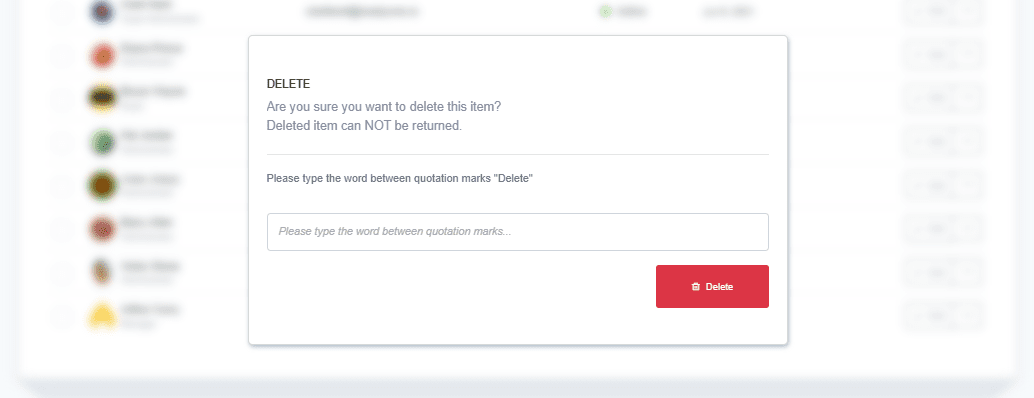
- Finalize deletion: After entering the safety word, confirm the deletion by pressing the provided button.
Important note: Deleted users cannot be recovered.
If you only wish to temporarily restrict a user's access without deleting their account, consider changing their status to Inactive.
Learn more about how to deactivate user accounts in ReadyCMS.