A plugin is a piece of software containing a group of functions that can enrich and improve existing applications or programs.
ReadyCMS offers a wide variety of plugins to enrich the user experience. Some are automatically activated and stay that way (without the option to disable them), but others can be freely enabled/disabled.
How to disable a plugin
- Login: Sign in to your ReadyCMS account
- Navigate: Go to
Pluginsfrom the settings dropdown menu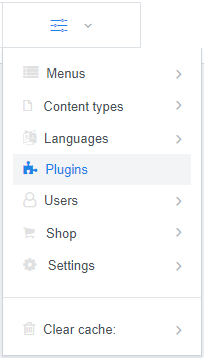
- Choose: Find the plugin you want to disable
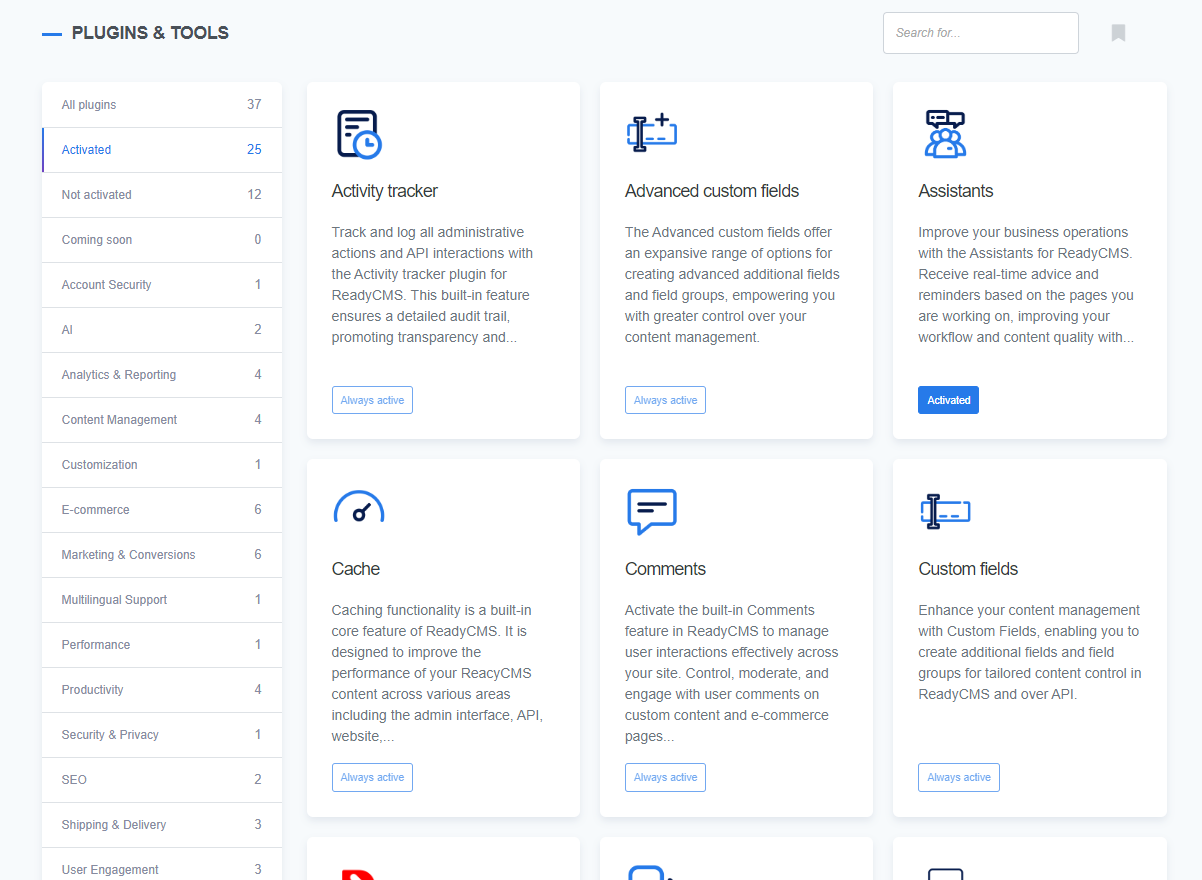
- Disable: Click the
Deactivatebutton on the plugin page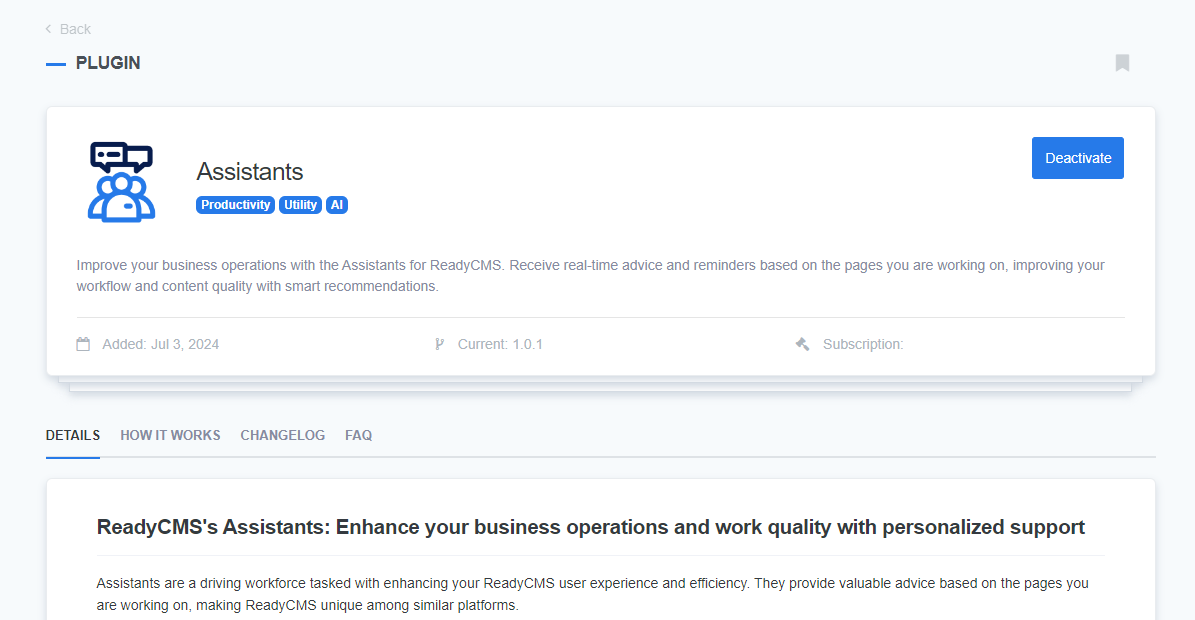
- (Optional) Reactivate: Once the plugin is disabled, the
Activate nowbutton will appear
What's next?
It is time to move to the next segment of the ReadyCMS help documentation - Managing API access.
Previous topic: View activated plugins
Related topics