Instant support is just a click away with ReadyCMS’s Chat Support feature.
This real-time communication tool is designed to provide you with quick and efficient assistance for your queries or issues.
Accessing chat support
- Login: Access your ReadyCMS dashboard
- Navigate: On the bottom right side of the page, click the
Chaticon
- Chat: The chat inbox window will appear
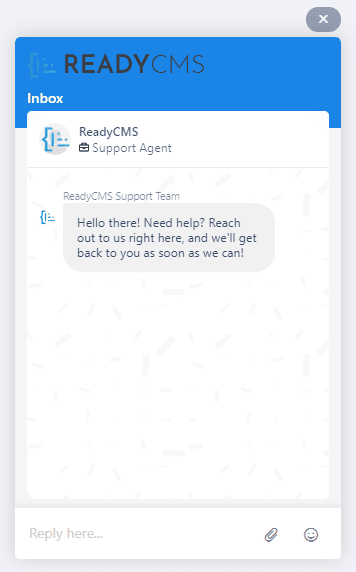
- Inquire: Type your questions, or describe your problems, and our Support team will respond promptly
Chat window features:
- Attach files: You can attach screenshots or documents to your chat to provide more context to your query.
- Conversation history: Access previous chat conversations for reference at any time.
Support chat is directly linked with the ReadyCMS support team.
Note:
We can't help you with problems related to your website page, only with the problems occurring with ReadyCMS admin.
What to expect from chat support
Timely responses:
- Our team strives to respond to chat messages promptly.
- In times of high query volumes, there might be a slight delay, but rest assured, your query will be addressed.
Types of support offered:
- General queries: Get quick answers to your ReadyCMS-related questions.
- Technical assistance: Receive immediate help for basic technical issues.
- Guidance: Ask for directions on where to find certain features or how to use them.
Limitations:
- For complex technical issues, our team might redirect you to submit a detailed report or contact specific departments for in-depth assistance.
- Report a bug feature is still a better option when it comes to reporting problems.
Tip:
If you are not sure whether you can clearly describe the problem or what is the nature of the problem, feel free to use chat support.