In ReadyCMS, maintaining a positive and respectful environment for user interactions is paramount. The platform provides tools to manage and filter out bad words in comments, ensuring that the content remains appropriate and respectful.
Why manage bad words?
- Positive environment: Ensure that the user interactions on your platform are respectful and positive.
- Brand image: Protect your brand image by preventing inappropriate language on your platform.
- User experience: Enhance the user experience by fostering a safe and respectful space for interaction.
Handling inappropriate language and behavior
Currently, the primary method for dealing with inappropriate words or harmful behavior is manual. Admins need to identify and modify the status of such content to ensure a respectful and positive environment on the platform.
Steps to moderate comments/reviews
The process of moderating comments and reviews is identical. Follow these steps to manage inappropriate content:
- Sign in: Access your ReadyCMS account.
- Select content type: Navigate to the desired content from the main navigation bar (e.g.,
Shop). - Access comments/reviews: Proceed to
Shop>Comments(orReviews). - View comments: A list of comments associated with the selected content type will be displayed.
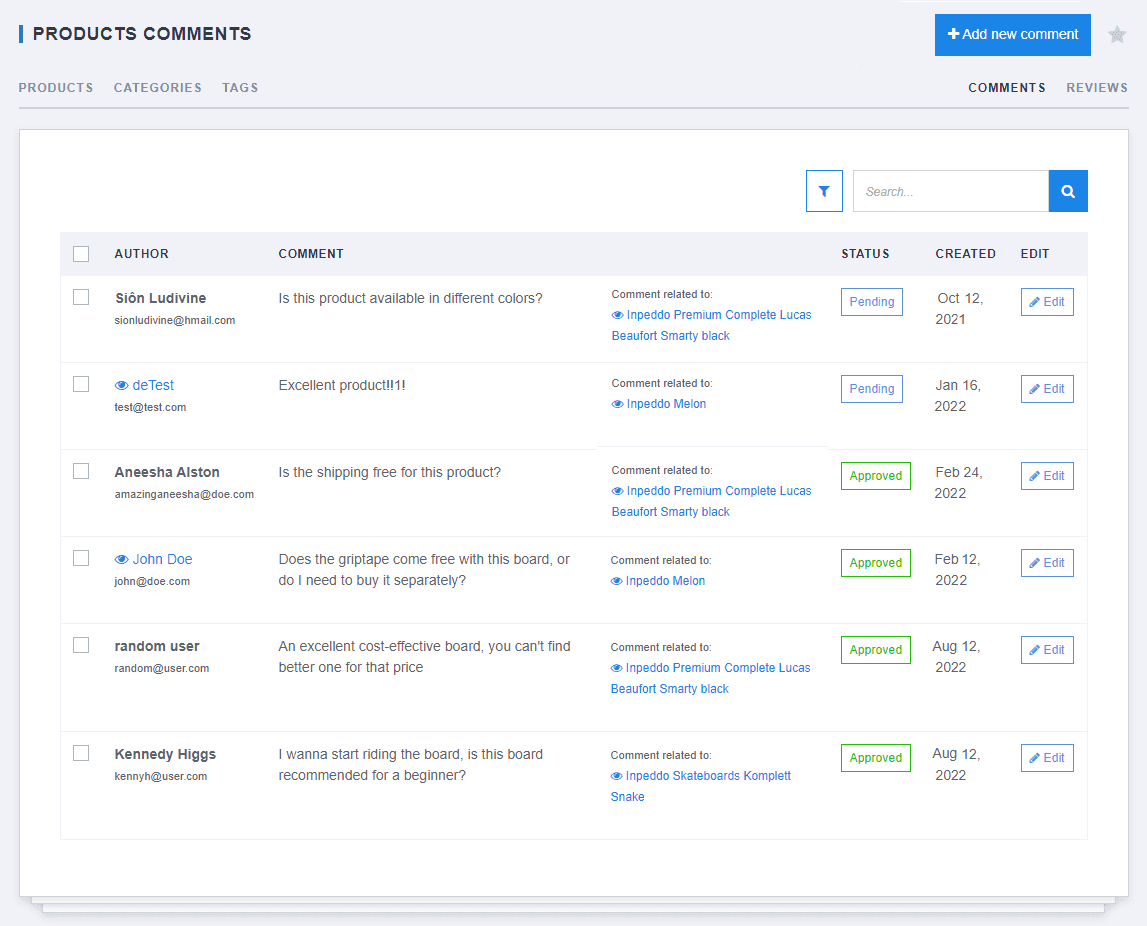
- Edit comment: Click the
Editbutton adjacent to the comment requiring moderation.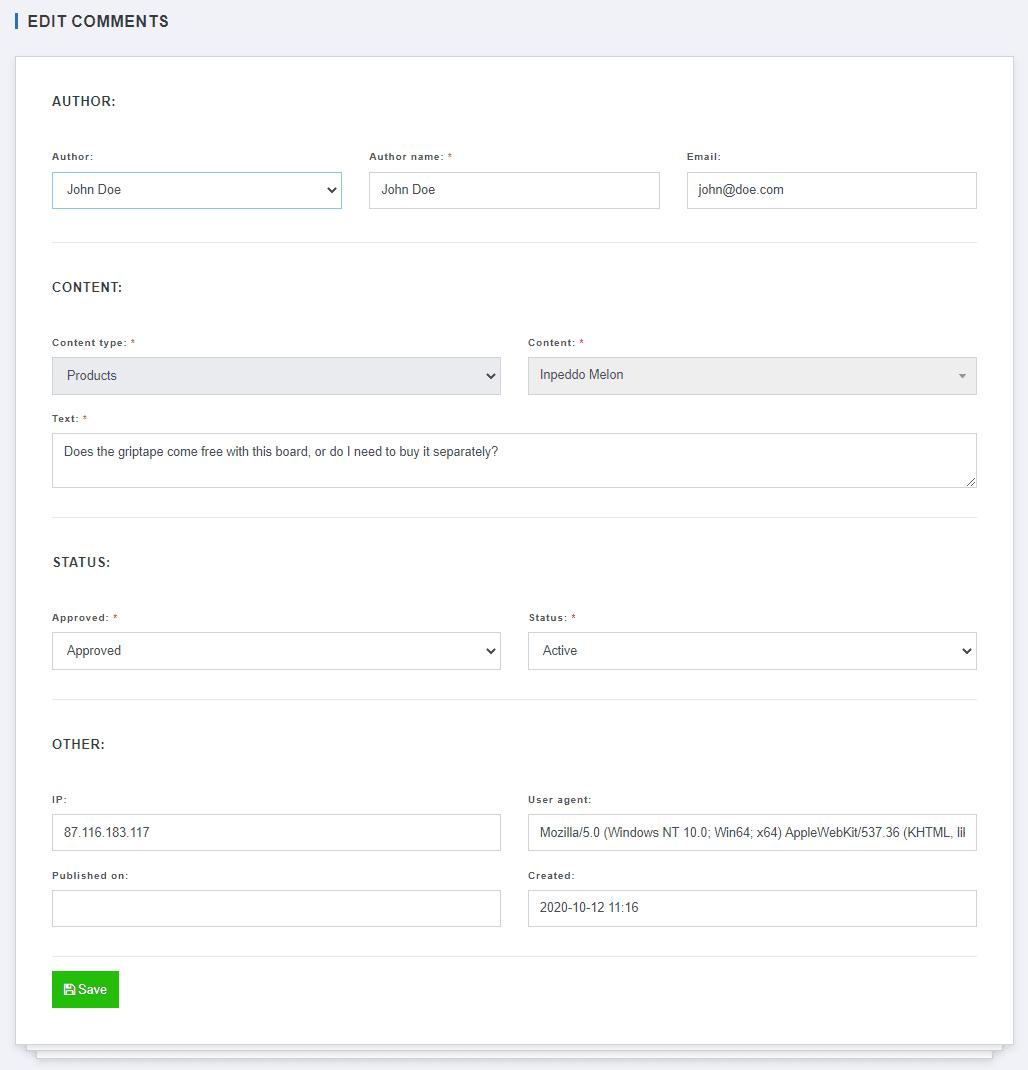
- Change status: Approve the comment or mark it as 'Spam' to remove it from public view.
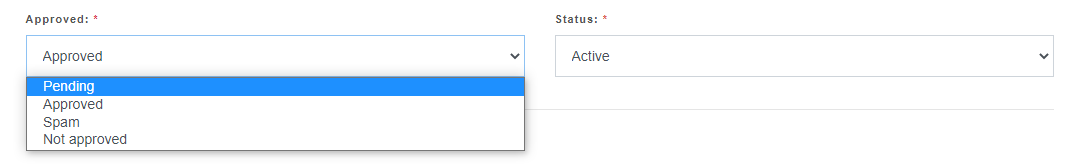
- Save: Confirm the changes and the comment will be approved, flagged as spam, etc.

Upcoming features
We're enhancing our moderation capabilities. ReadyCMS plans to introduce automated filtering features to identify and manage comments containing predefined inappropriate words or phrases.
Additionally, the system will recognize users who frequently post spam and automatically flag their future comments as such, streamlining the moderation process and maintaining the quality of interactions on the platform.
What's next?
Now that we are acquainted with content types and their features in ReadyCMS, we can move on to one of the main topics - eCommerce.