A tracking number or tracking code is a unique identifier assigned to each package that allows you to monitor its movement between countries or even within a single country.
How do you assign tracking numbers?
The tracking numbers are provided by the delivery company that you are collaborating with.
How to add tracking numbers to orders
Tracking numbers are manually added to the orders in ReadyCMS:
- Sign in: Log in to your ReadyCMS account
- Navigate: Go to the
Shop>Orders>All orders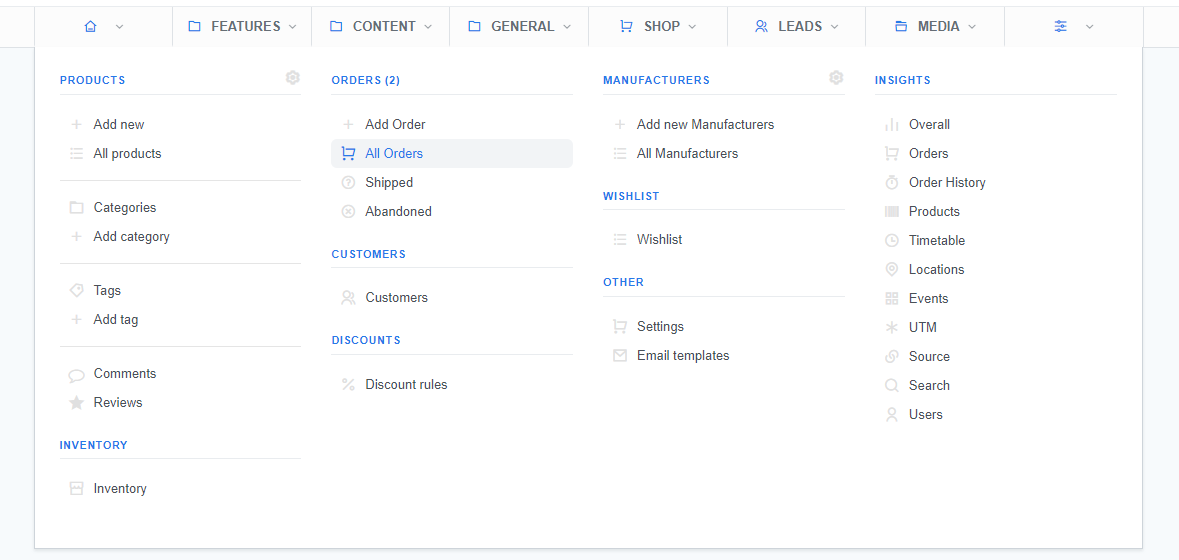
- Order list: You will see the list of orders on the Orders page
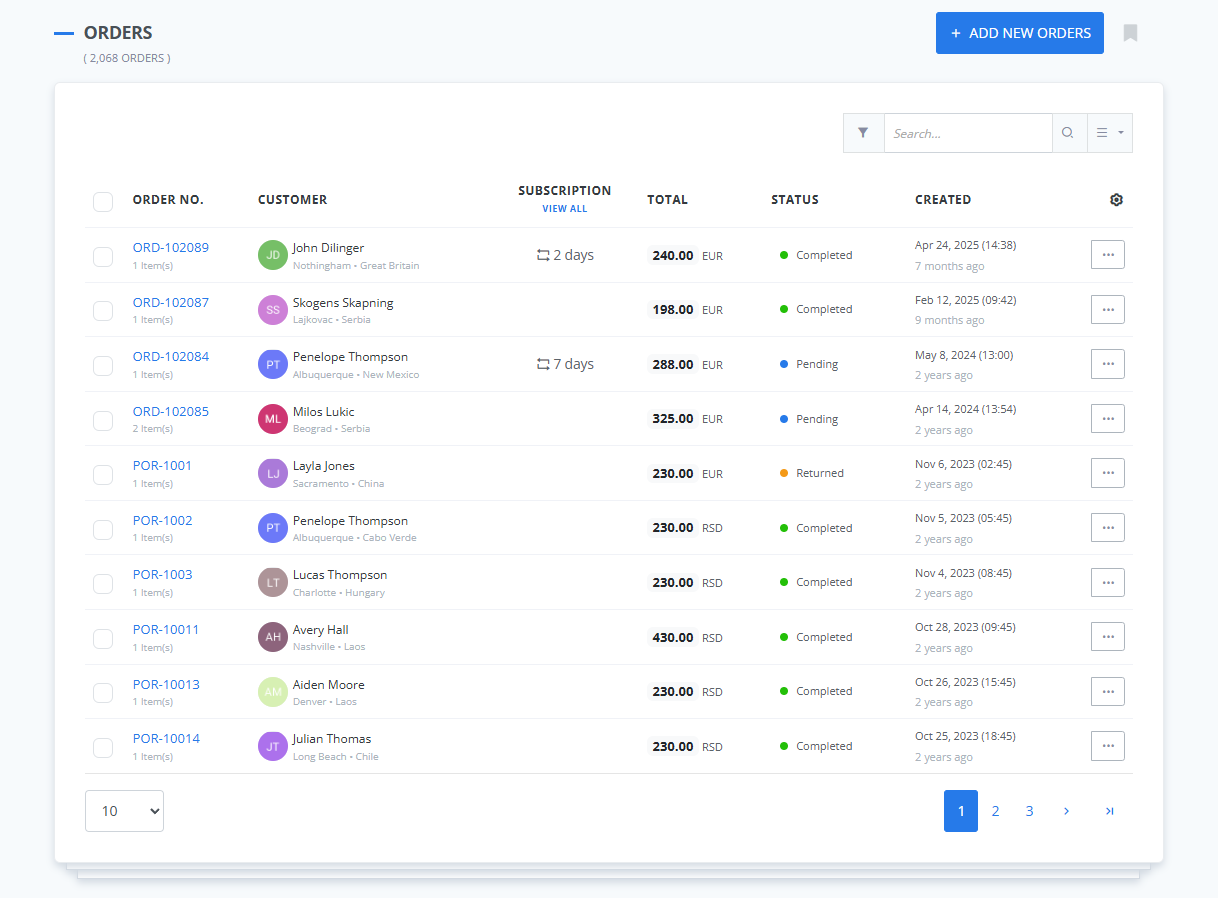
- Edit order: Select the
Editoption from the...menu of the order to which you want to add a tracking number - Enter the number: Write down the number in the Tracking number field
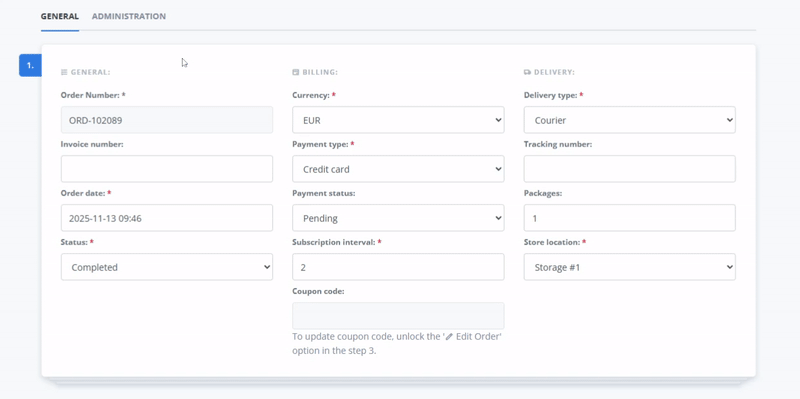
- Save: Click the
Savebutton to confirm changes
What's next?
You can create shop email templates that will include a link to the delivery company's tracking page, where your customers can track their shipments.
Learn how to manage shop email templates.
Previous topic: Changing order status