ReadyCMS can help you compress files you want to upload to your media storage and save some allocated space.
There are 2 built-in ways to compress files in ReadyCMS:
- Compressing singular file
Compress each file that you upload via the Compress button in the collapsed menu - Bulk compression
Compress 25 files at once using the Compress images feature in the Media menu on the navbar
How to compress singular images
ReadyCMS has a built-in tool for compressing files in the File Manager:
- Sign in to your ReadyCMS account
- Go to Media > Cloud Media or FTP Media

- In the File Manager, choose the file you want to compress and click the collapse button
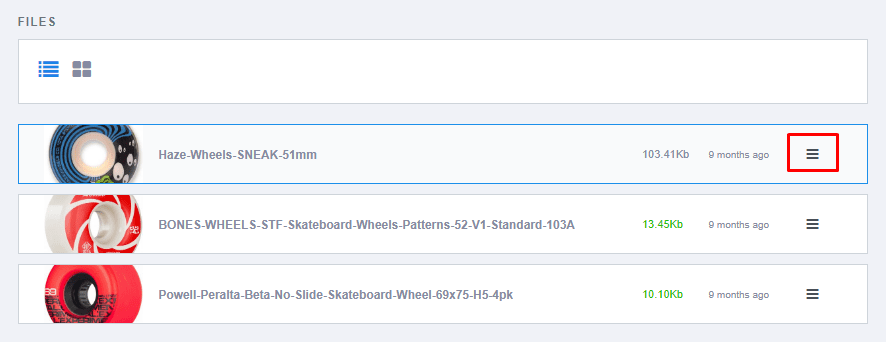
- On the right side of the collapsed menu click the Compress link
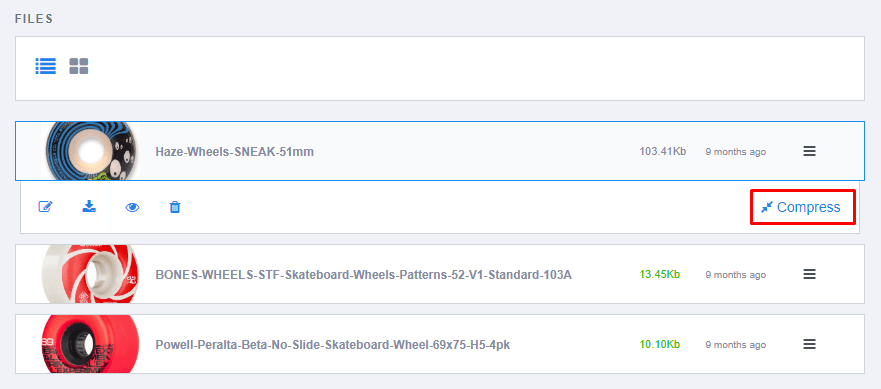
- If the compression was successful you will be able to see the new file size
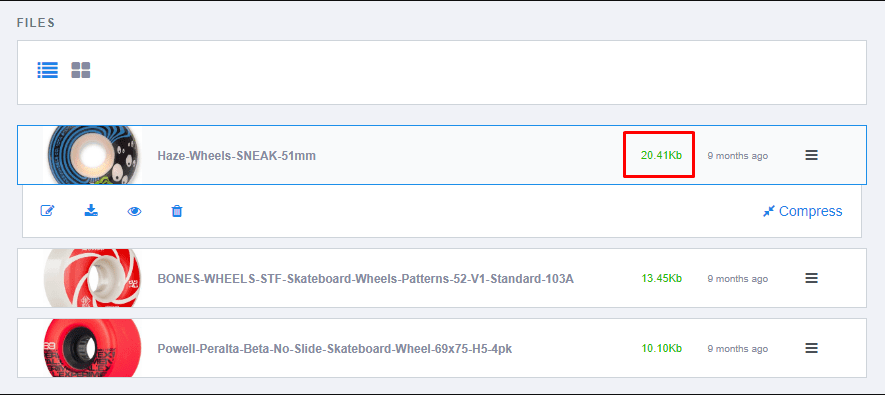
How does bulk compression work?
To compress several images at once follow these steps:
- Sign in to your ReadyCMS account
- Go to Media > Compress images

- This will take you to the Compress Media Images page

- Click the Compress 25 images button to start the compression
- You will see the successful compression status of each file, as well as detailed storage space savings and compression percentage rates