Embarking on a free trial with ReadyCMS is the first step toward experiencing our platform's full range of features and capabilities.
It's a no-risk opportunity to see how ReadyCMS can fit into your business model and enhance your online presence.
Here's how you can get started:
Step 1: Request a demo
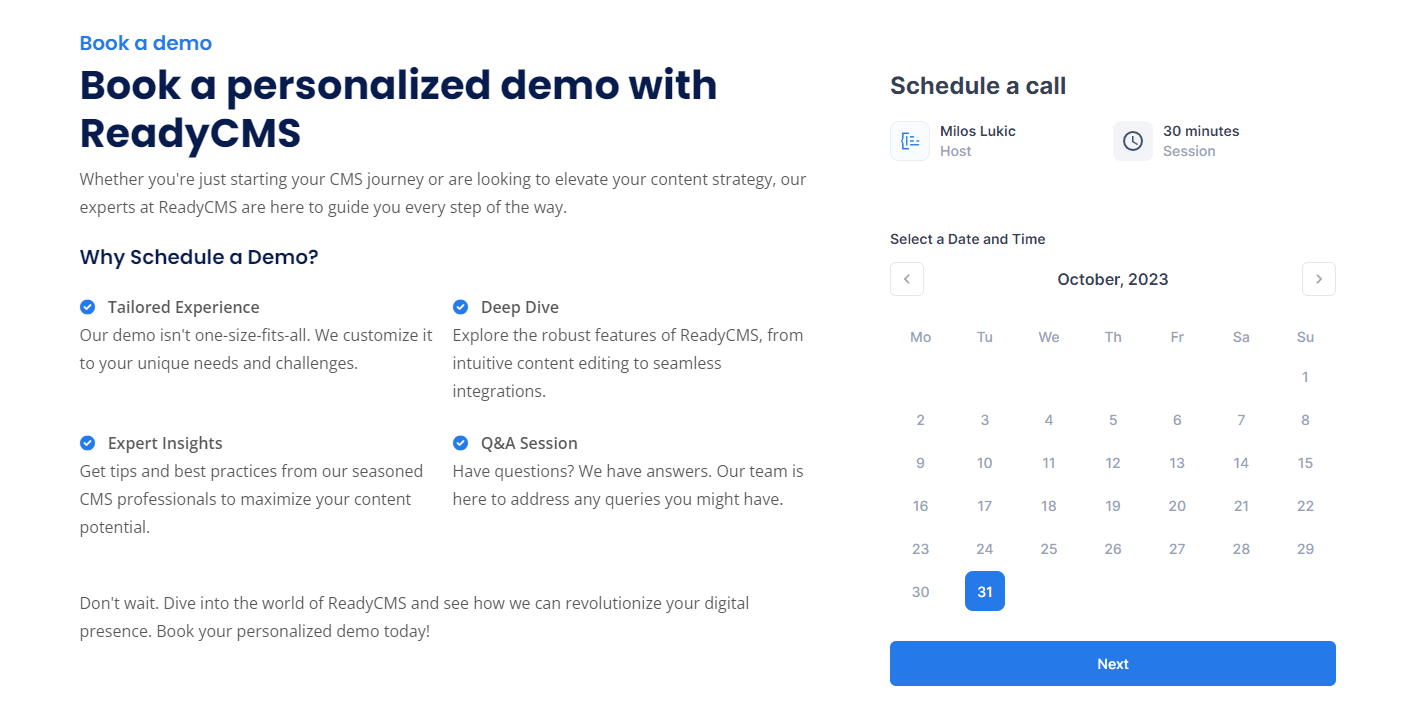
Before you start your free trial, we recommend experiencing ReadyCMS firsthand through a personalized demo. This will give you insight into what to expect and how to make the most of your trial period.
- Navigate to the demo request page: Visit our Demo request page.
- Fill out the request form: Provide details such as your name, email, and a brief description of what you seek. This helps us tailor the demo to your specific needs.
- Submit your request: Once you've filled in the details, submit your request. Our team will contact you to schedule a demo at a time that's convenient for you.
Step 2: Experience a personalized demo
- Engage in the demo: Our experts will guide you through the key features and functionalities of ReadyCMS. Feel free to ask questions and express any specific requirements you might have.
- Explore real-life scenarios: We'll demonstrate how ReadyCMS can solve real-world challenges and streamline your online business processes.
Step 3: Start your free trial
Following the demo, if you're ready to explore ReadyCMS on your own, here's how you can activate your free trial:
- Receive a free trial invitation: Our team will send you an invitation to start your free trial after the demo.
- Sign up for the trial: Follow the link in the invitation to sign up. You don't need credit card details—the trial is completely free.
- Explore and experiment: Use your trial period to explore different features, set up a basic store, or try various configurations.
Step 4: Getting support during your trial
- Access to documentation: Utilize our comprehensive Help Center for guidance on specific features and best practices.
- Customer support: If you have any questions or need assistance, our customer support team is readily available to help you maximize your trial experience.
Step 5: Decide your next steps
At the end of your trial, you'll have a clear picture of how ReadyCMS can benefit your business. You can choose to subscribe to one of our plans and continue your journey with us.
For any custom requirements or queries regarding subscription plans, feel free to contact our sales team.
What's next?
If you have started using ReadyCMS and want to explore the features and limitations of your subscription plan further, consult the Limitations help page.
Previous topic: Subscription plans