ReadyCMS has an inbox built-in feature. This functionality enables administrators (admin users) to exchange messages with each other, allowing them to coordinate their plans, complete their tasks, or generally keep in contact.
How to send a message to an admin user
- Login: Sign in to your ReadyCMS account
- Navigate: Click the
Messagesicon button on the right side of the header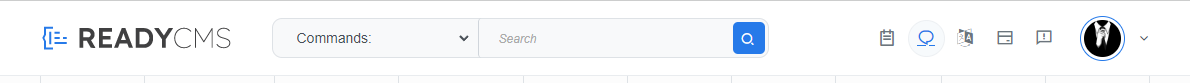
- Inbox: This will take you to your Messages feature.
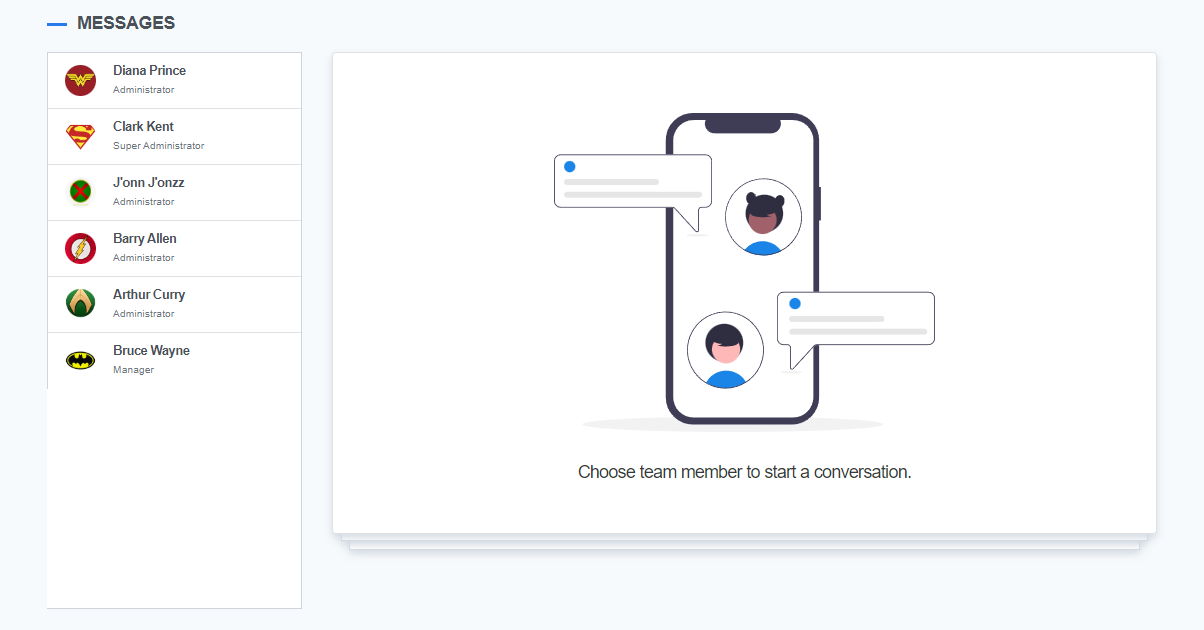
- Select: Pick a user from the list of admins to whom you want to send a message.
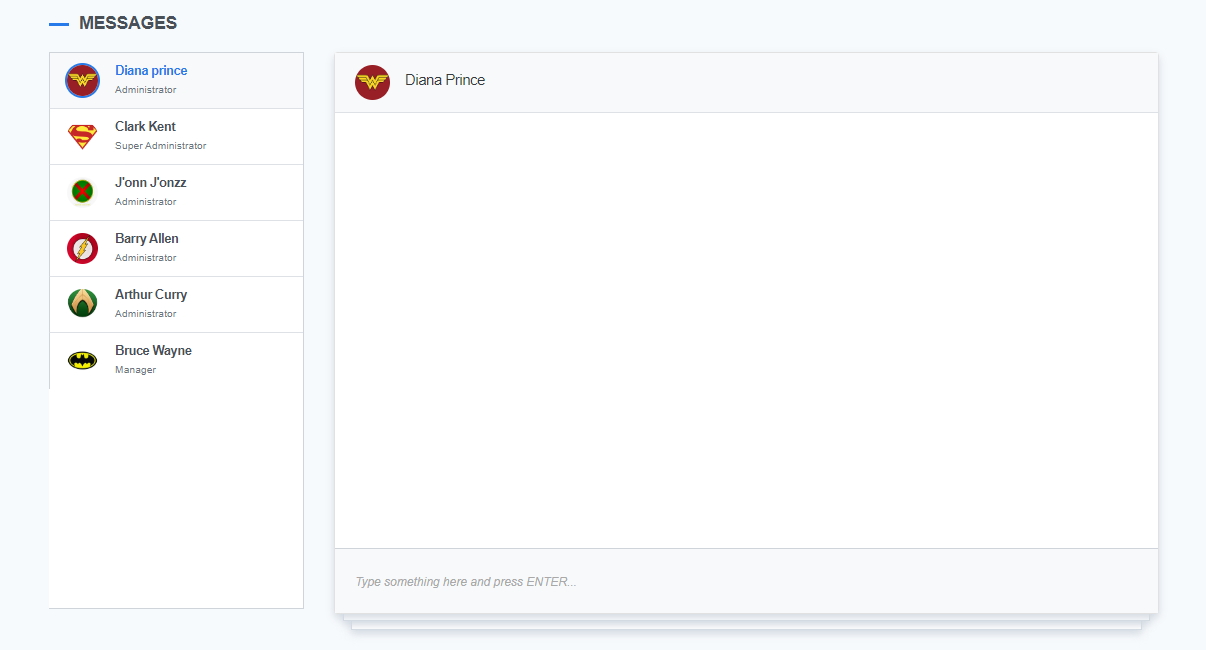
- Chat: Type your message in the text field and press the Enter button.
What's next?
If you have any other inquiries, please check out our Help & Support page.
Previous topic: Subscription plans