Maintaining a consistent format across your eCommerce platform is not only visually appealing but also ensures a smooth user experience.
In ReadyCMS, we provide tools to set standards and formats that match your business needs, from date formats to currency symbols.
How to set standards and formats in ReadyCMS
- Login: Sign in to your ReadyCMS account.
- Navigate: Go to
Settings>Shop>Standards and Formats. - Select preferences: Choose your desired date format, number format, currency symbol, and any other available settings.
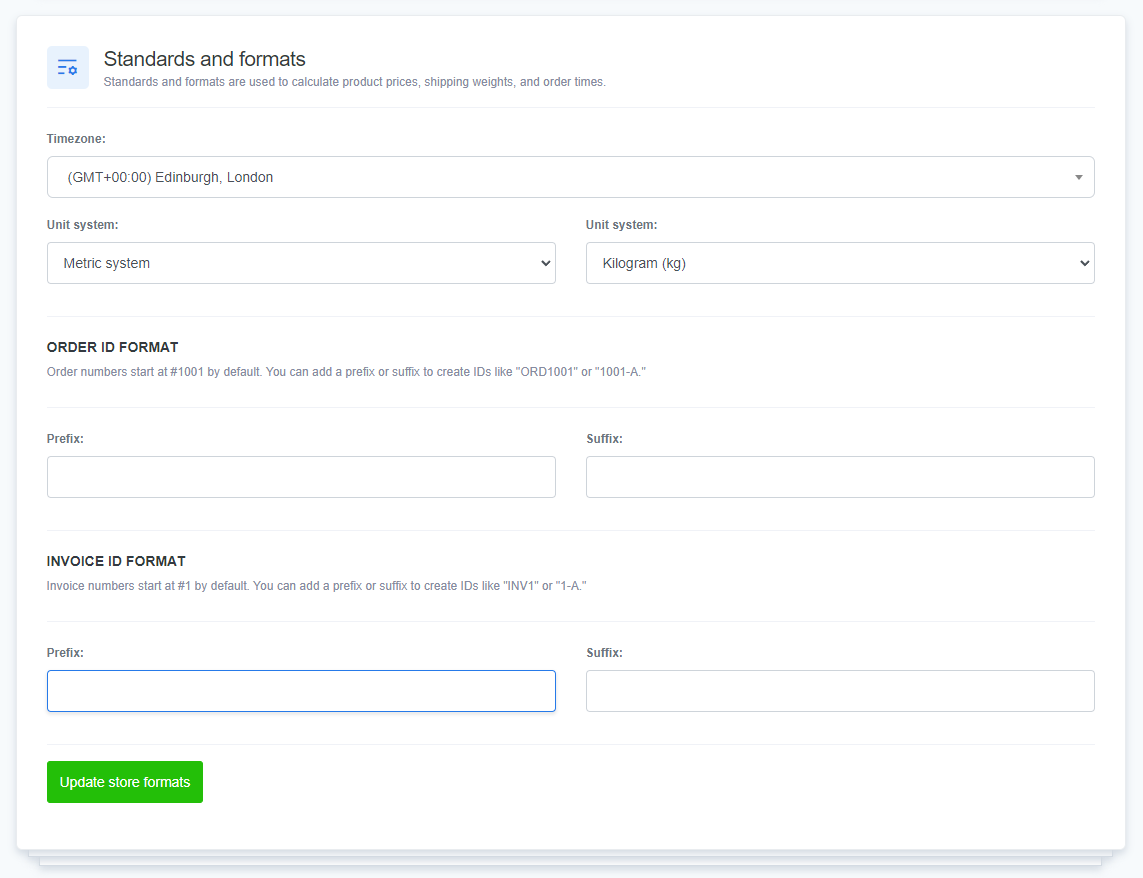
- Preview: Check how the selected formats appear to ensure they align with your business's branding and customer expectations.
- Save: Click the
Savebutton to finalize and apply your selected formats.
Order & Invoice format customization
Under this section, you'll set up prefixes and suffixes for your order numbers. While ReadyCMS automatically increments orders starting from number 1 (e.g., the first invoice is numbered "1"), adding a prefix like "ORD" will change your order numbers to "ORD1", "ORD2", and so on. This feature helps in customizing your order numbers to better suit your business style and needs.
By ensuring consistency in standards and formats, you present a more professional image, reduce confusion, and enhance the overall shopping experience for your customers.
Note: It's advisable to review these settings periodically, especially if you expand to new markets, to ensure local standards and preferences are considered.
What's next?
With your standards and formats established, it's time to set up your Store currency to manage transactions smoothly.
Previous topic: Store address