Establishing your shipping origin is a crucial first step in configuring your shipping options in ReadyCMS.
The shipping origin address plays a key role in determining shipping rates and fees, so providing accurate details is essential.
Importance of accurate shipping origin details
The shipping origin address impacts:
- Calculating shipping rates: Rates are often based on the distance between your shipping origin and the customer’s location.
- Shipping fees: Additional fees may apply depending on the origin location.
How to set up shipping origin
Follow these steps to define your store's shipping origin:
- Login: Sign in to your ReadyCMS account.
- Navigate to shipping settings: Click on
Settings>Shop>Shipping. - Enter shipping origin details: Fill in the form with your company's name, address, and any other required contact information.
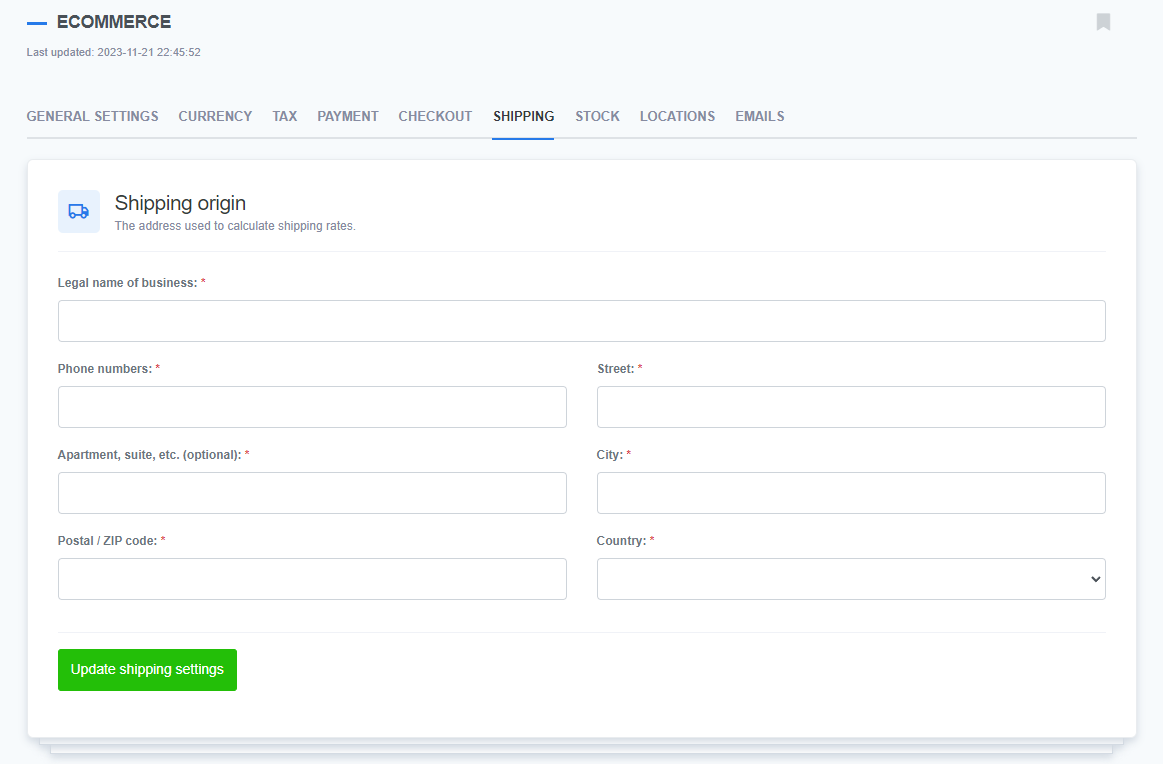
Note: Fields marked with a red asterisk (*) are mandatory. - Save your settings: After completing the form, click
Update shipping settingsbutton to apply the changes.
What's next?
Once your shipping origin is set, the next step is to define the destinations you can ship to. This includes choosing the countries and regions where your products will be available.
Start setting up Shipping countries to expand your store’s reach.
Previous topic: Shipping options