Choosing the right countries to ship your products to is vital in streamlining your eCommerce operations.
This selection directly affects where you can deliver your goods and your shipping strategy.
How to choose shipping countries
Follow these steps to define your shipping destinations:
- Log in: Access your ReadyCMS account.
- Navigate to shipping settings: From the dashboard, select
Settings>Shop>Shipping. - Select shipping countries: In the ‘Shipping countries’ section, specify the countries you will be shipping to.
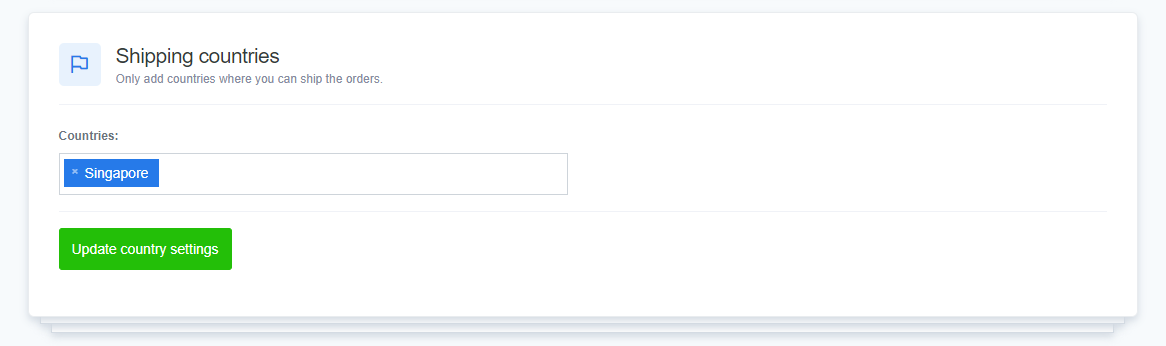
To add a country, choose from the drop-down menu or type its name in the text field. You can add multiple countries at once.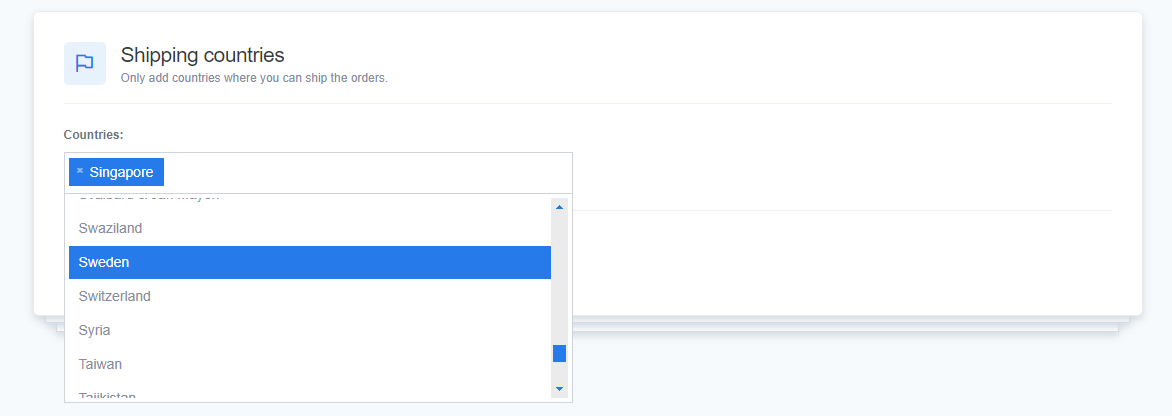
To remove a country, click the x symbol next to the country's name. - Save your settings: After making your selections, click
Update country settingsto save.
What's next?
With your shipping countries set, the next step is establishing how much you'll charge for shipping to these destinations. This involves creating and configuring Shipping rates, which will determine the cost of shipping for your customers based on factors like weight, value, or destination.
Previous topic: Shipping origin