Order emails in ReadyCMS are designed to keep your customers updated on every step of their purchasing journey, including order confirmation, shipping updates, and delivery notifications. These emails ensure that customers are informed throughout the process, enhancing trust and satisfaction with your store.
How do order notifications work
Order notifications are triggered by activity in your webshop (e.g., a customer ordering a product will trigger an Order confirmation email, or an admin changing the status of the order as shipped will trigger an Order shipped email).
ReadyCMS allows customization of these email templates. You can customize each email template's subject, title, and message body to provide additional information and suit your business's needs.
You can enable the email templates you need and customize them to reflect your brand or disable those you won't use.
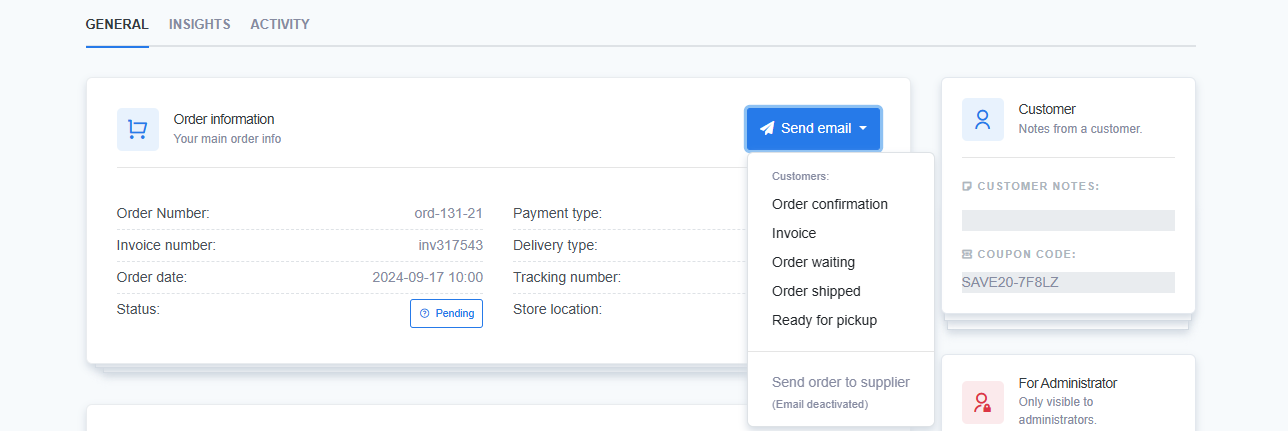
Order emails templates
- Order confirmation
Send an email to the customer confirming that the order has been received. - Invoice
Send an email to the customer with the invoice for the order. - Order shipped
Email the customer to inform them that the order has been shipped. - Ready for pickup
Email the customer to inform them that the order is ready for pickup at the store. - Send order to a supplier
Send an email to the supplier. - Forward order details to admin users
Send an email to other admin users containing order details.
More about emails
If you want to learn more about emails, email settings, and how to manage email templates, refer to:
What's next?
The next item on your list should be learning about order confirmation.
Previous topic: Order subscription