Experiencing an issue with ReadyCMS? Reporting problems is a straightforward process, ensuring quick and effective resolutions.
Here's how you can report any issues you encounter and what happens next.
How to report a problem
- Login: Access your ReadyCMS dashboard
- Navigate: In the footer of the page, there is a link called
Report a bug
- Start the process: Clicking the link will take you to the Report a bug page
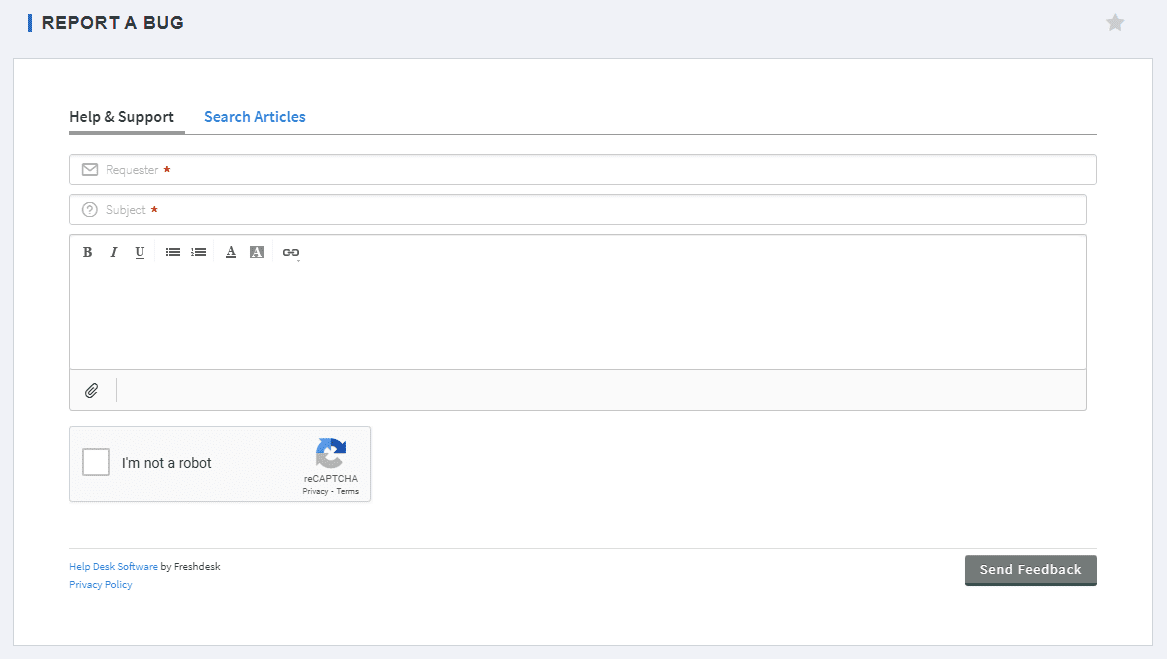
- Define: Describe the issue
-
- Provide details: Describe the problem you are experiencing. Be as specific as possible, including what you were trying to do when the issue occurred.
- Attach screenshots: If possible, attach screenshots or screen recordings of the issue. This helps our support team understand the problem more clearly.
- Include error messages: If there are any error messages, make sure to include them in your report.
-
- Finish: Click the
Send Feedbackbutton to send the information related to your problem, and our team will do our best to solve it in the shortest time possible
Tip:
A good bug report contains the information needed to reproduce and fix problems.
What happens after you report a problem?
Support team review
-
- Our support team will review your report and may contact you for further information.
- Depending on the complexity of the issue, we may provide an estimated timeline for resolution.
Resolution process
-
- Our team will work diligently to resolve your issue.
- You’ll be kept informed of the progress and any steps required from your end.
Follow-up
-
- Once the issue is resolved, our team will follow up to confirm that everything is working as expected.
- You’re encouraged to provide feedback on the resolution process.