Pricing your products correctly can enhance how much you sell, creating the foundation for a business that will prosper. A big contribution to your business success could be a proper sales strategy.
Sale - a period during which a shop or dealer sells goods at reduced prices.
Sale price is the price at which something sells or is sold after its original price has been reduced by a discount.
If the discount is a percentage we must first work out the discount amount:
- discount amount = original price × discount rate
- then subtract that from the original price
Note:
In order to create proper sale prices, you must define the discount rules first.
If you want to learn more about discounts, and how to set up rules, refer to the discounts page.
How to set product price
- Sign in to your ReadyCMS account
- Click on Shop > Products > All Products
- In the list of products choose the product to which you want to add the price and click the Edit button
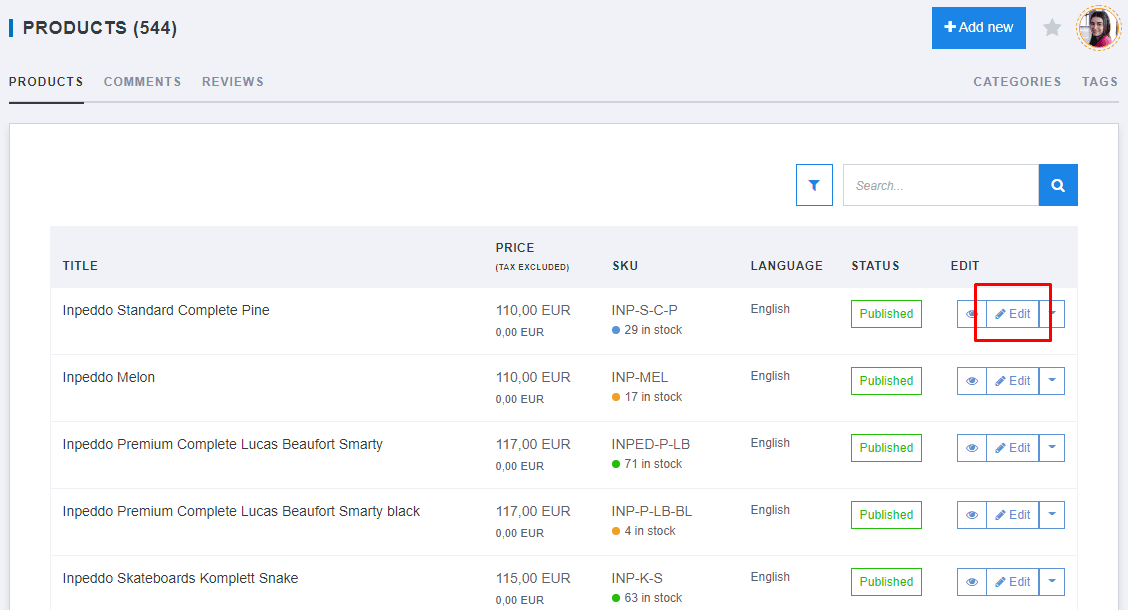
- On the Edit product page select the Price & Variables tab
- Enter the product price

- If the product has multiple variants, prices are managed in the Price & Variants section of the same tab

- Click the Save button to confirm the changes.
How to set the sale price
To set the sale price, take the following steps:
- Sign in to your ReadyCMS account
- Click on Shop > Products > All Products
- In the list of products choose the product to which you want to add the sale price and click the Edit button
- On the Edit product page select the Price & Variables tab
- Enter the sale price
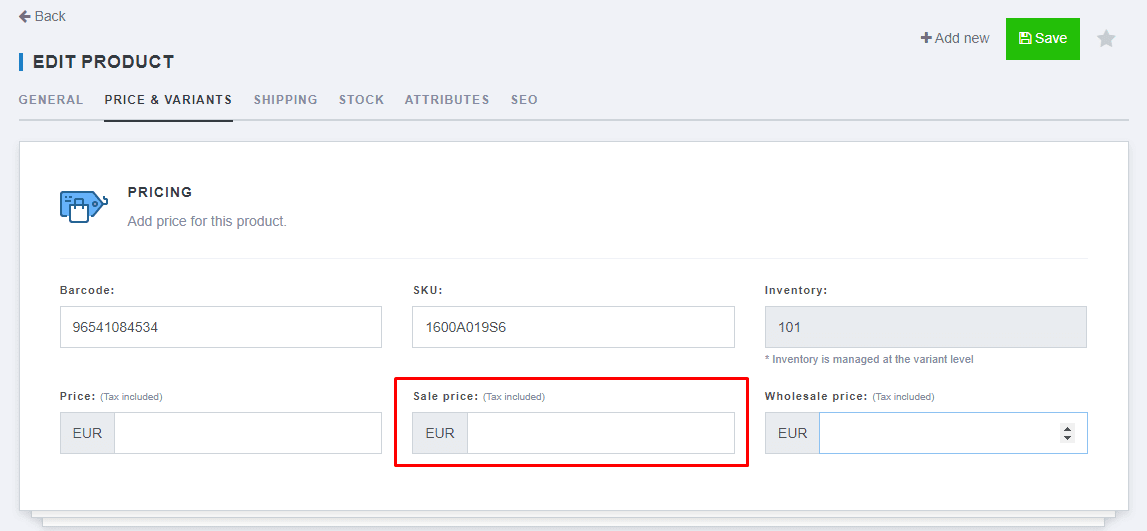
- If the product has multiple variants, prices are managed in the Price & Variants section of the same tab
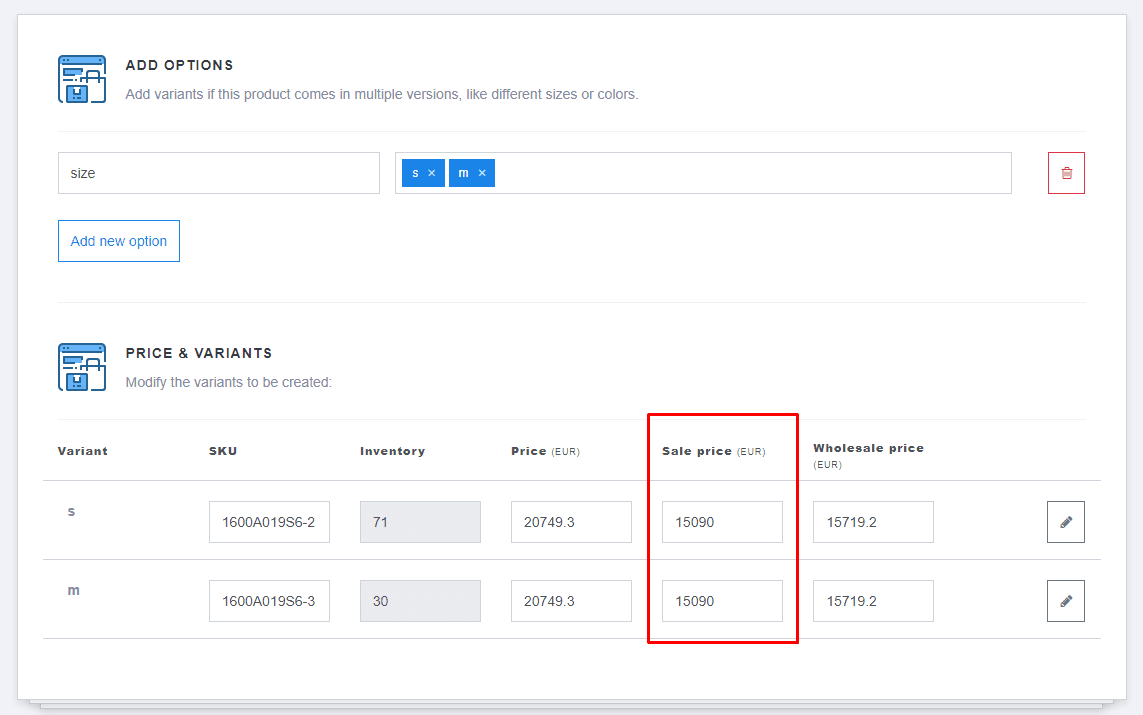
- Click the Save button to confirm the changes.
If you want to learn more about wholesale prices, refer to the Wholesale price and discounts page.