Accurate pricing and managing product variants are essential for attracting customers and increasing conversions. By offering multiple variants, such as different sizes or colors, and setting competitive prices, you can provide your customers with a more personalized shopping experience.
This guide covers everything you need to know about configuring prices, setting discounts, and effectively managing product variants.
The Price & Variants tab of the Edit product page defines the details of prices and Variations. The tab is divided into three sections.
Pricing
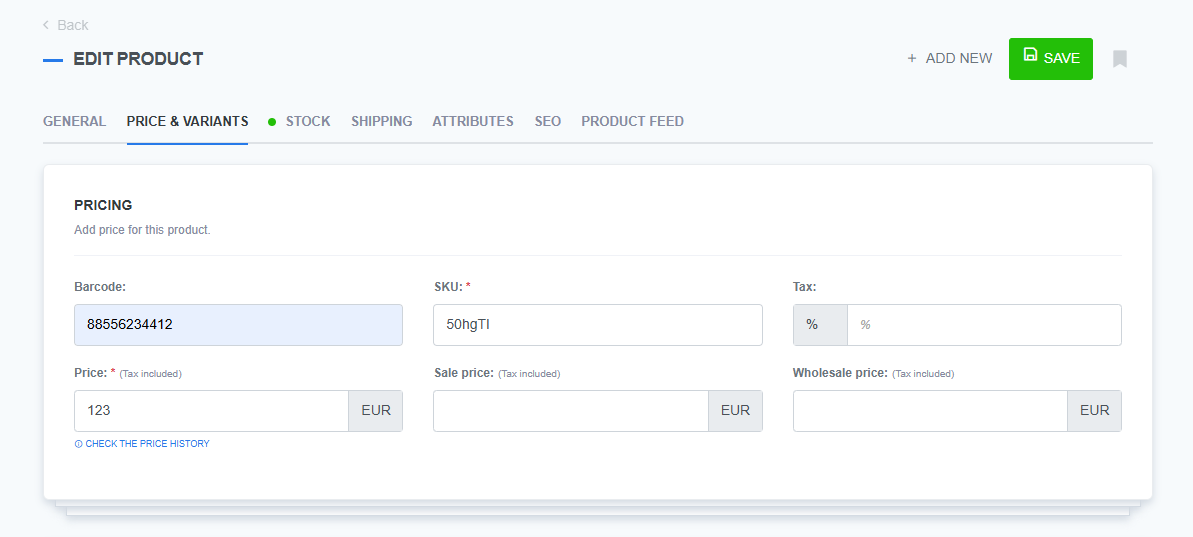
In the 'Pricing' section, you can set:
- various codes (barcodes and SKUs)
- product prices (regular price, sale price, wholesale price)
Note:
Entered prices can be either tax included or excluded, depending on your Tax settings. - tax (percentage number)
Wholesale
For stores offering bulk orders, ReadyCMS also allows you to set bulk pricing, encouraging customers to purchase more units at a discounted rate. You can configure these pricing rules in the pricing section by setting wholesale prices for larger orders.
Add options
You can add variants with multiple versions in the 'Add options' section.
Tip:
You can add the option Color and then define which colors are available for your product.
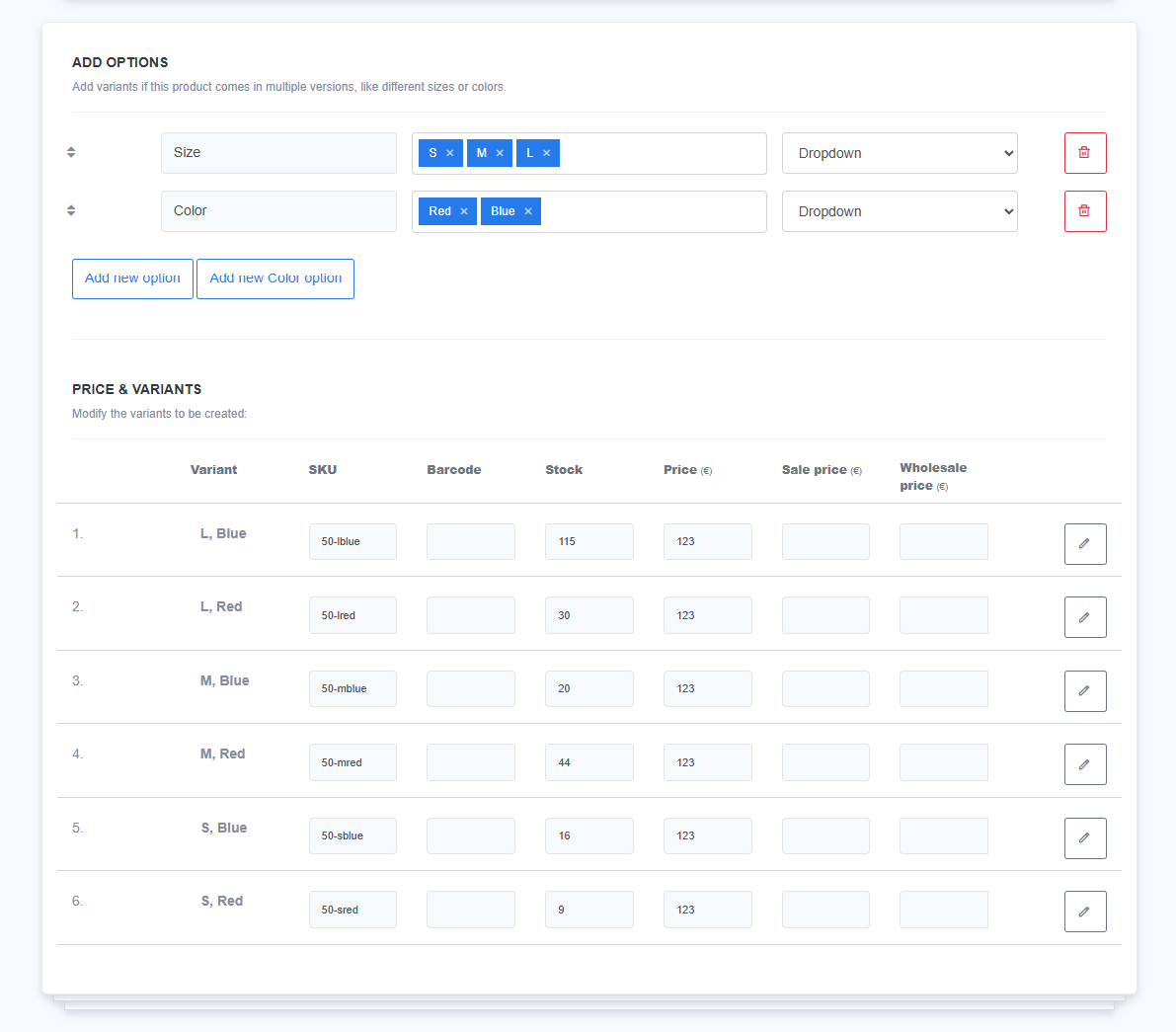
Price & Variants
The 'Price & Variants' section shows a table of all available combinations of product variants. There, you can modify variant SKUs, stock, and prices. (The image above shows a table listing product variants by size and color, each labeled with a number.)
Common product variants include color, size, material, and packaging options. You can easily create and manage these variants, ensuring your customers have a seamless experience when selecting the right choice.
Tip
ReadyCMS also tracks each variant's inventory separately, ensuring that stock levels are accurate.
What's next?
The next step is to set up a product article code (also known as SKU) for your product and variants. Check out the Product article code guide to learn how to enter the article code.
Previous topic: General details