To notify your customer that their order has been shipped, send the order shipped email.
How to send "Order shipped" email
- Sign in to your ReadyCMS account
- Go to the Shop > Orders > All orders
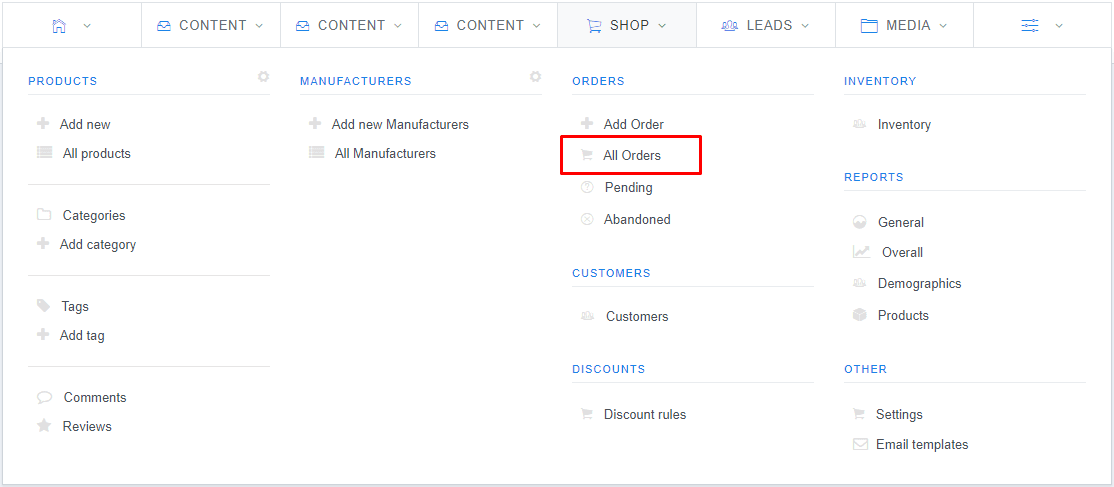
- You will see the list of orders on the Orders page
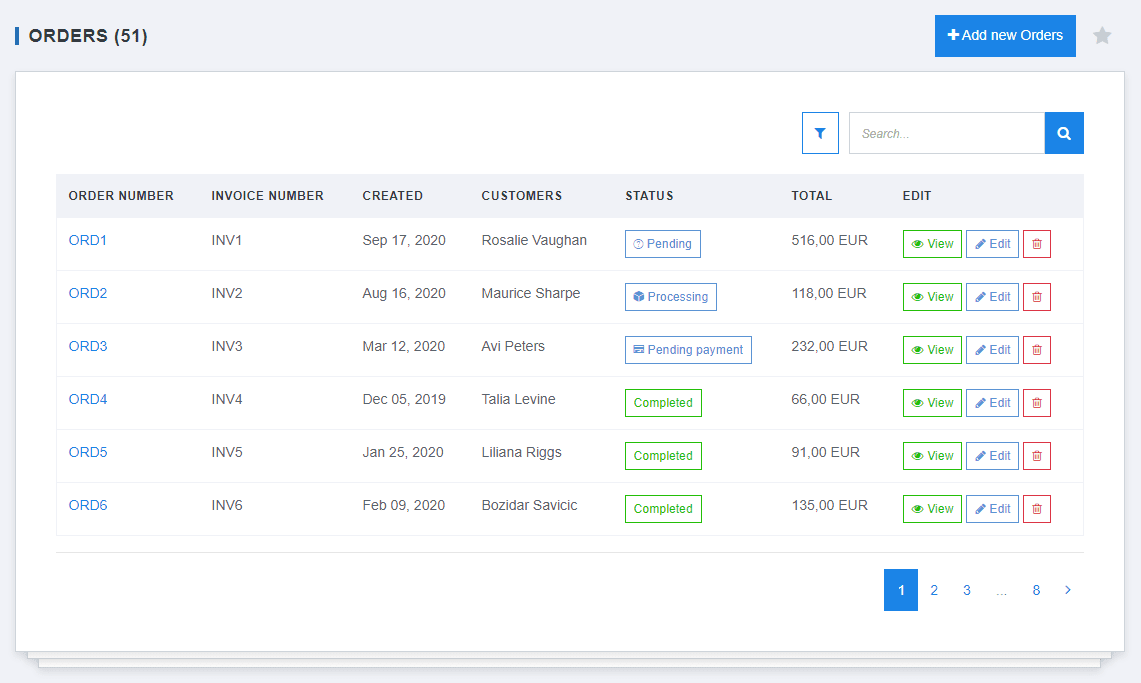
- Find the order for which you want to send an order shipped email
- Click on the View button
- This will take you to the view order page where you can see various info (such as order details, billing/shipping/company info, price/discounts)

- Click the Send email drop-down button and select the Order shipped option

- Choose the language of the email template
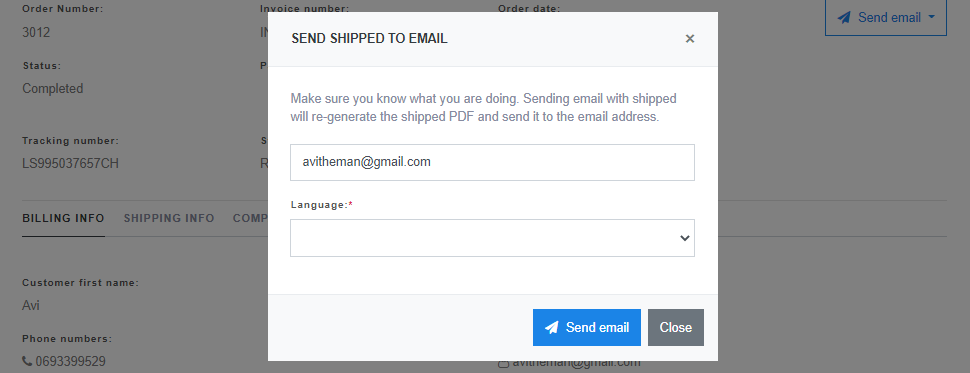
- Click the Send email button
Learn how to send Ready for pickup order emails.