In many situations, you may want to offer discounts only to specific user roles. ReadyCMS lets you assign discounts to specific user groups, allowing personalized pricing strategies. This feature is helpful for VIP customers, loyalty programs, and segmented discounts.
Registered customers
You can create discount rules that target a group of users. If you enable visitors to check out as guests, you can incentivize them to sign up by offering them a discount.
You can also offer wholesale customers a discount by creating a user group for them (users with the wholesale buyers' role) and giving them a discount for that group.
How to manage discount rules for user groups
- Navigate: Go to
Shop>Discounts>Discount rules - Create or edit: You can either edit the existing rule or create a completely new rule, depending on your needs.
- Enable 'User group' targeting: Under User Targeting, select one or more user groups (e.g., VIP Customers, Newsletter Subscribers)
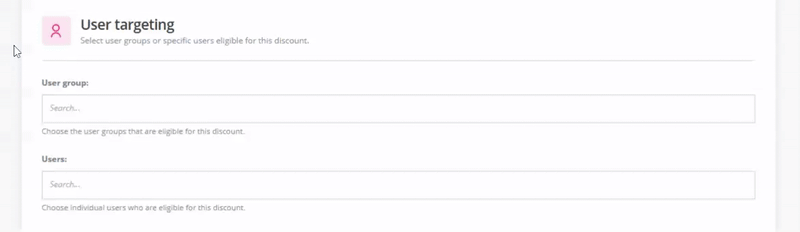
- Apply additional conditions: Limit discounts by order amount or product selection.
- Save the rule: Click the
Savebutton.
Example scenarios
- VIP customers: 10% discount on all orders.
- Newsletter subscribers: €5 off first purchase.
- B2B partners: Special pricing on select product categories.
What's next?
Now that we've covered this topic, we can explore how to set wholesale prices.
Previous topic: Discount rules for wholesale users