Email is an integral part of any business. It is also the most popular and effective business tool, whether you want to communicate with your customers or receive important information.
This section allows you to manage the different types of emails your store sends, such as order confirmations, shipping notifications, and account-related messages.
ReadyCMS provides flexible tools for controlling how and when emails are sent to your customers. You can customize templates, set up recipients, configure SMTP, and manage merge fields.
Key features
- Complete control over which emails are active.
- Ability to configure recipients and BCCs.
- Support for custom templates and merge fields.
Before customizing your email setup, you should configure your store's default email address to send system emails.
Default store email
This email will be the primary utility for sending and receiving notifications about orders, customers, etc. The default email address is shown in the footer of the email template.
Tip:
If your customer receives a no-reply email about an order but still has some questions or issues, the default email address shown in the footer will allow him to contact you for further assistance.
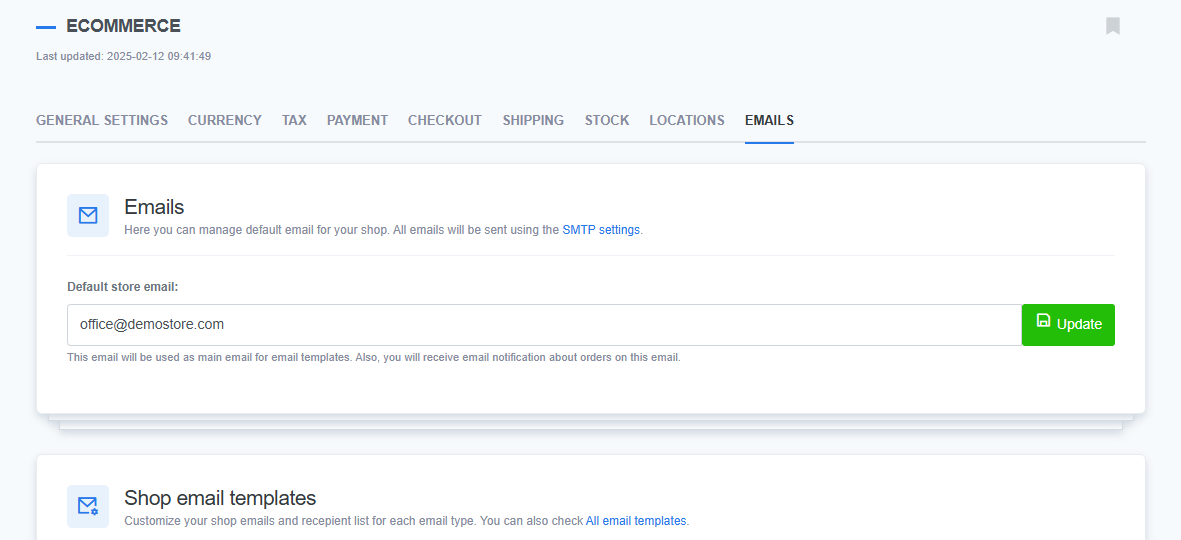
All emails are sent using SMTP authentication.
Note:
To learn about SMTP authentication, refer to SMTP Settings.
How to set up the Default store email
- Login: Sign in to your ReadyCMS account
- Navigate: Go to the Settings dropdown menu and click on
Shop>Emailsin the Settings dropdown menu - Fill-in: Enter the store email in the text field
- Update: Click the
Updatebutton to save the changes
Shop email templates
Shop email templates are presented in a table of shop-related templates. These fully customizable templates are used for an automated email service.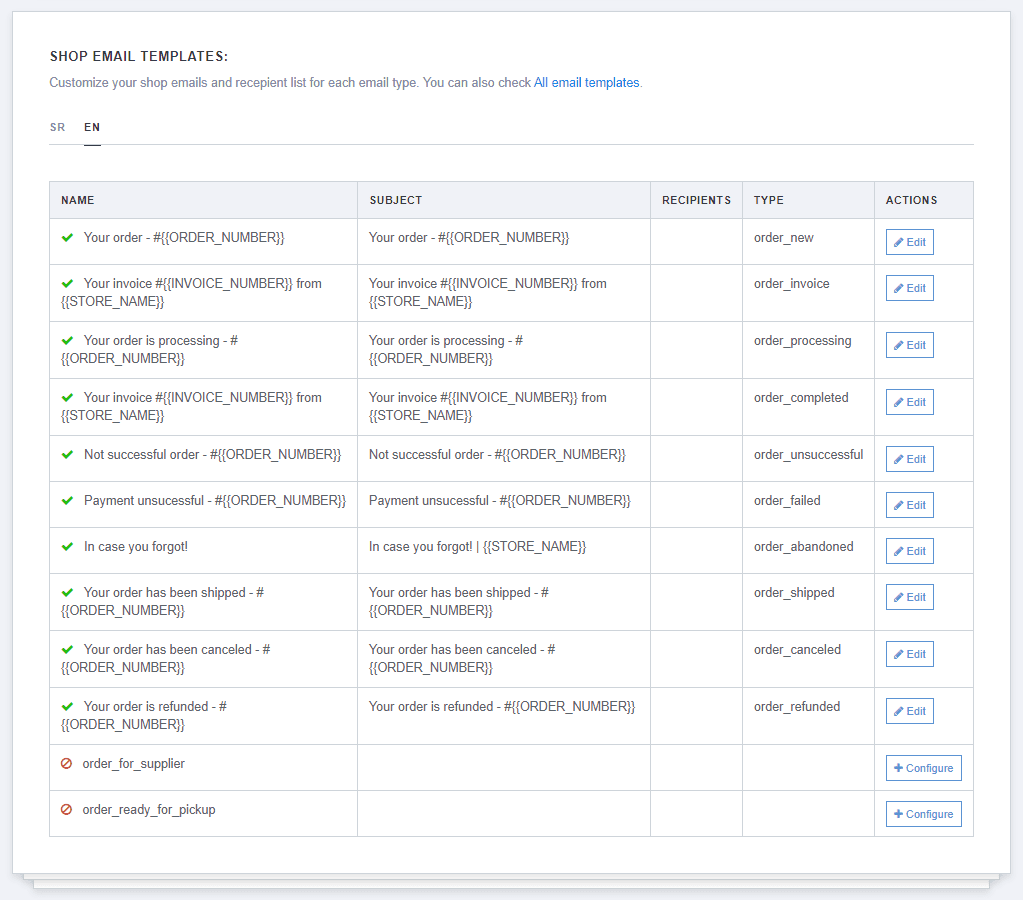
What's next?
Refer to the Managing email templates page to manage and customize shop email templates.
Previous topic: Store locations