What is an email merge field?
A merge field connects data from a data source to your email template. It is a way to personalize your order emails with information from the data source.
Note:
A Merge Field is a field that you input into an email template that auto-fills value automatically when generating an email for a contact or client.
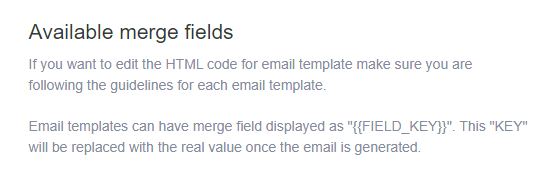
If the merge field does not apply to the specific email template, it will be removed, but the other text will remain. This is how incomplete or broken automated emails occur.
The types of email merge fields
There are several types of email merge fields implemented:
- General: General merge fields merge data from the
Settings>Shop>Generalsettings with the email template. They contain general information about your company.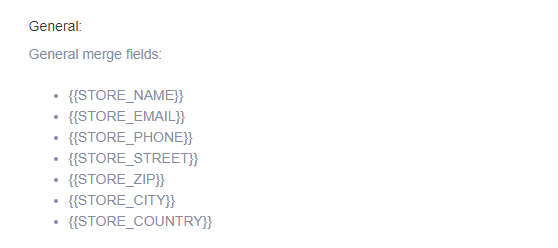
Note:
Refer to the Store address and Standards and formats pages to learn how to set up store general settings. - Store locations: Store location merge fields combine data from the
Settings>Shop>Locationssettings with the email template. They contain information about your physical store locations.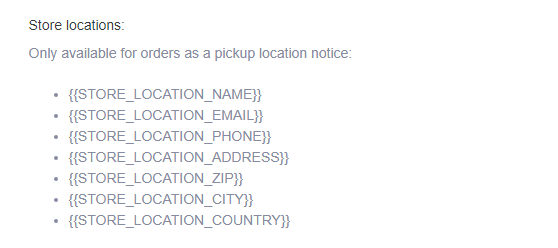
Note:
Refer to the Store locations page to learn how to set up store location information. - Orders & Invoices: The Orders & Invoices merge fields merge data from the
Shop>All Orderswith the email template. There, you can find various information about orders, shipments, invoices, tracking, etc.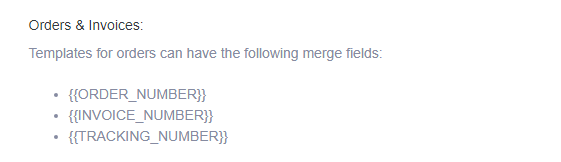
- Account: General merge fields merge data from
Settings>Userswith the email template. They contain information about different users.
Note:
Refer to the Account users page to learn how to set up account information.
What's next?
The next topic on our list is how to disable automatic emails.
Previous topic: How to add recipients to store emails