ReadyCMS has built-in functionality that allows you to create duplicates of your regular content types. This feature is handy for creating multiple pages with similar content, saving you time and effort.
Note: Duplicate functionality can be used on regular content types, shop products, manufacturers' pages, and menus.
What gets duplicated?
When you use the duplicate function, ReadyCMS will create a new content page with the same content as the selected page. This includes text, images, tags, and metadata.
Use cases example:
If you have a series of products that only differ in color, using the duplicate function can save you time. You can create one product with complete details and then duplicate it, only changing the color attribute for each one.
How to duplicate content
- Login: Sign in to your ReadyCMS account
- Navigate to the content type: Locate the content you want to duplicate (e.g., Shop > Products > All products)
- Select the content: In the list of products, choose the product you want to duplicate and select the Duplicate option
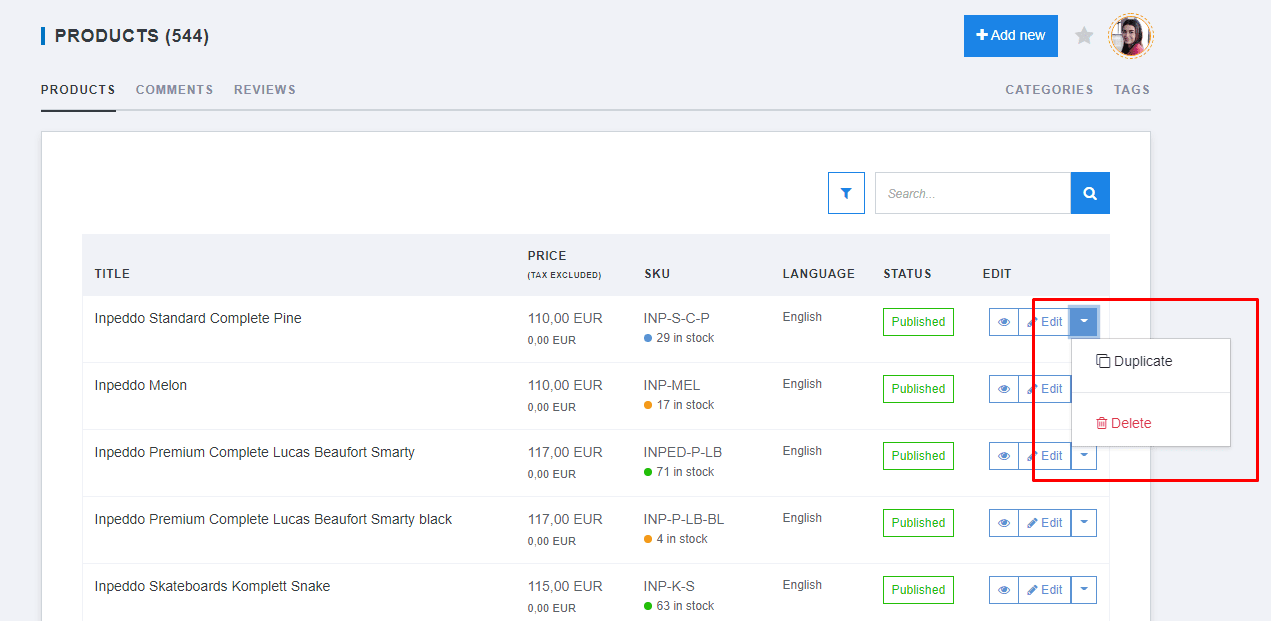
- Edit the duplicate: This will open a new edit content page with the exact content information as the selected product
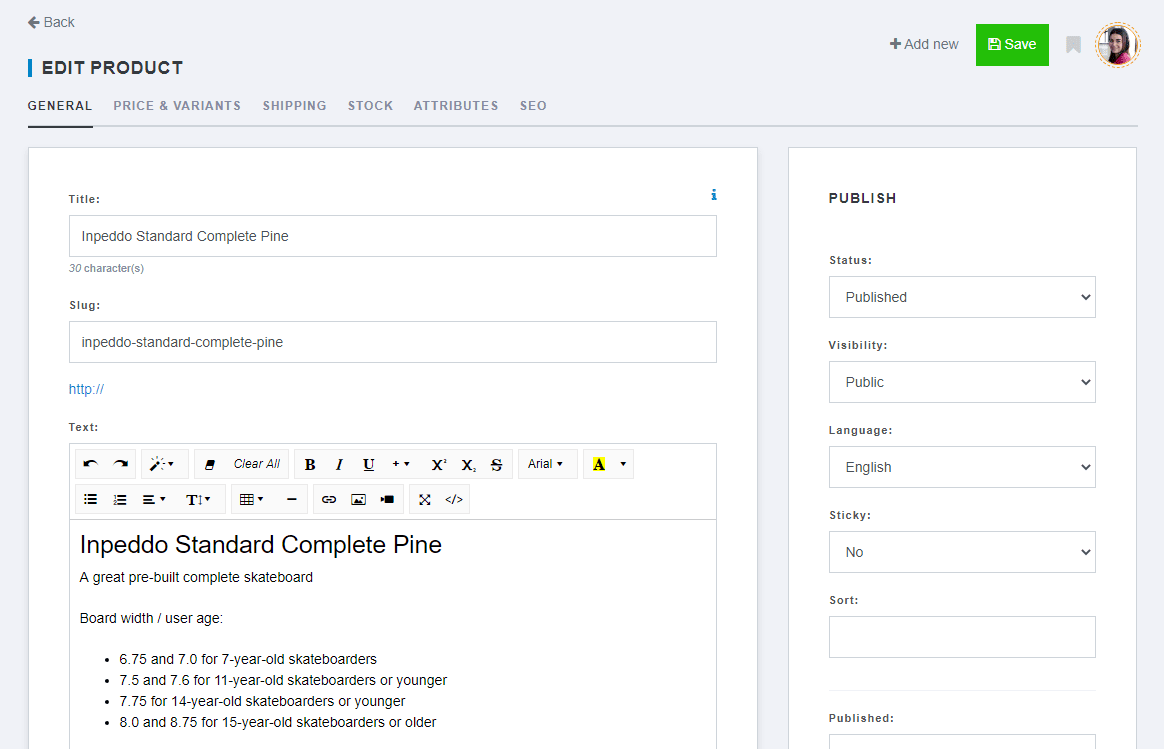
- Modify the content: Change the information according to your preferences
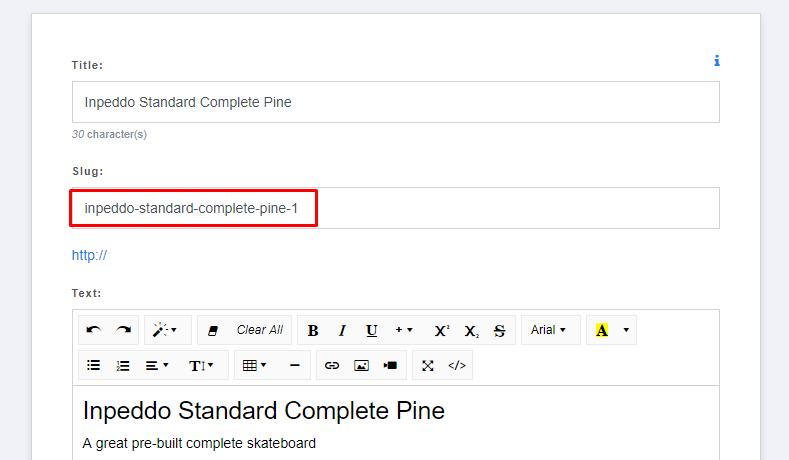
Note: If you don't change any information, ReadyCMS will save your duplicate with a slightly altered slug (usually by adding incrementing numbers).
- Save: Click the Save button to confirm the changes
Warnings or limitations
There are no limitations on the number of duplicates you can create. However, if you don't change the content, each duplicate will have a slightly altered URL slug.