The Discounts feature in ReadyCMS allows you to create and manage promotional offers to boost sales, reward customers, and optimize pricing strategies. Discounts can be applied using various conditions, including coupon codes, user groups, order amounts, and product targeting.
With the latest improvements, discounts follow a structured rule-based system, ensuring flexibility and precision when applying for promotions.
Key features of discounts in ReadyCMS
ReadyCMS provides a powerful discount system that includes:
- Multiple discount types: Percentage discounts, fixed amount discounts, and free shipping.
- Comprehensive targeting: Apply discounts to specific users, orders, products, or categories.
- Stacking and stop rules: Control how discounts interact and prevent conflicting promotions.
- Pre-tax and post-tax discounts: Configure how discounts are applied with tax settings.
- Usage limits & priority: Define how often a discount can be used and set its priority among other discounts.
How discounts work
Every discount rule follows an AND condition logic, meaning all set conditions must be met for the discount to apply.
For example, a discount will only activate if:
✔ The user belongs to an eligible user group.
✔ The cart total exceeds the required amount.
✔ The selected product categories are included in the rule.
Note: If multiple discounts could apply, only the best available discount will be used unless otherwise specified.
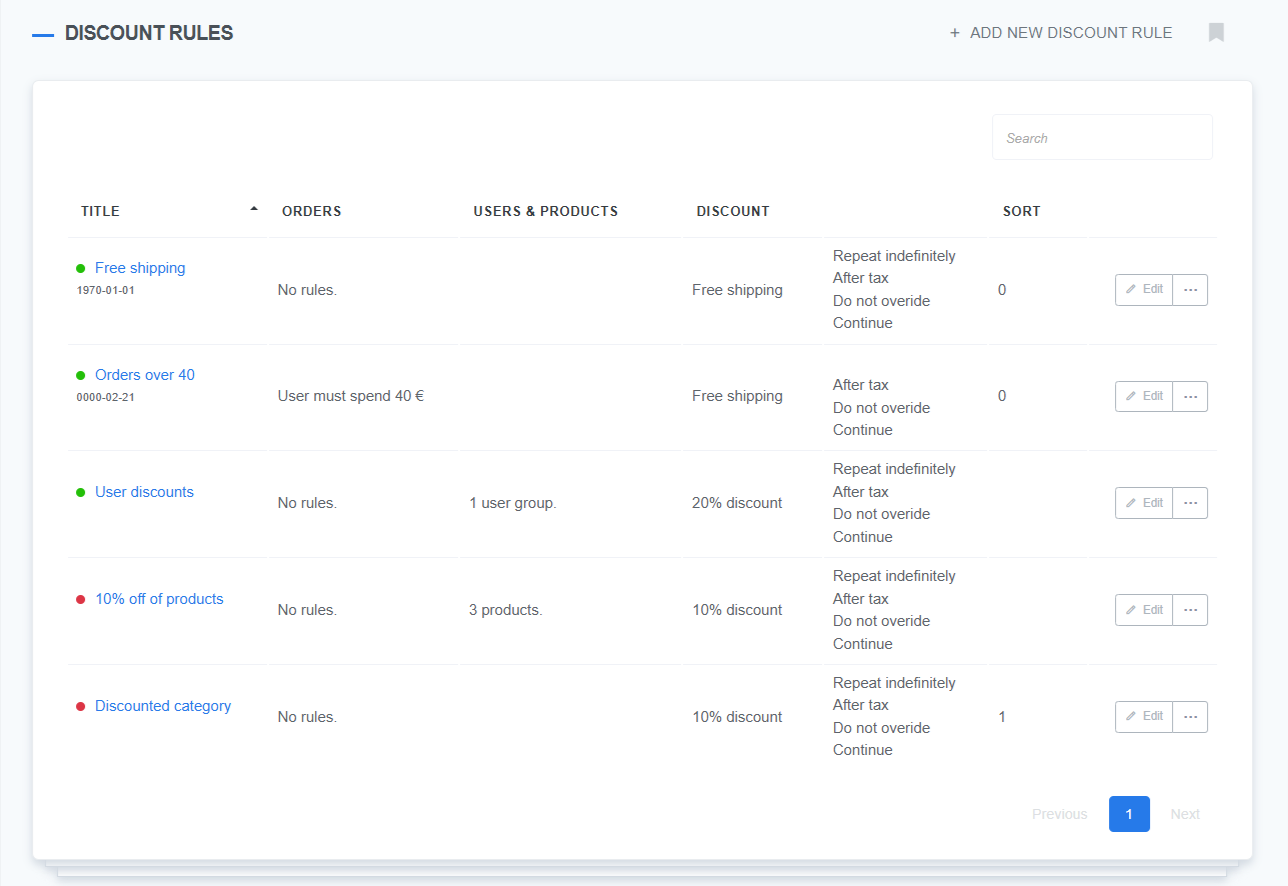
Types of Discounts
In ReadyCMS, you can create different types of discounts based on your promotional strategy.
1️⃣ Percentage discounts
Applies a percentage reduction to the order, product, or category.
Example: "10% off on all electronics."
2️⃣ Fixed amount discounts
Deducts a fixed amount from the final price.
Example: "$20 off orders over $150."
3️⃣ Free shipping
Removes shipping costs when conditions are met.
Example: "Free shipping on orders above $50."
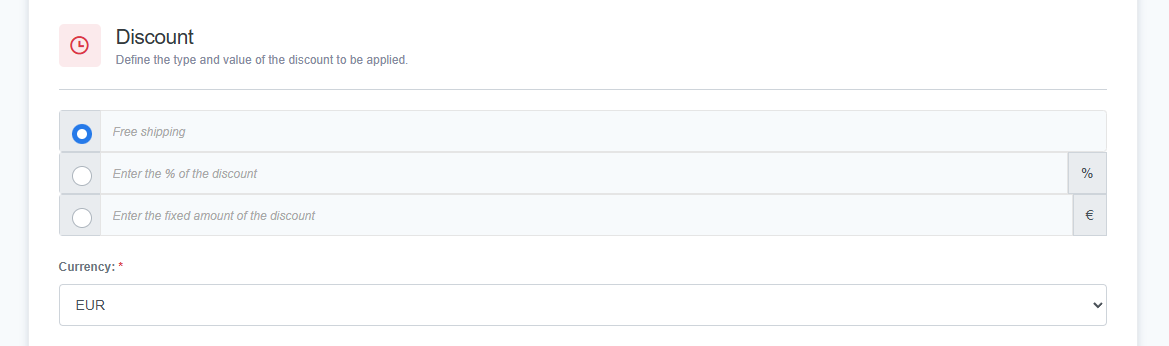
What's next?
Learn how to edit, manage, and delete discount rules in ReadyCMS.
Previous topic: Price & Variants