Wholesale customers often require unique pricing structures. ReadyCMS allows you to set exclusive discount rules for wholesale users, ensuring they receive appropriate bulk pricing or special incentives.
How wholesale discounts work
Wholesale pricing discounts can be configured using:
- User group targeting: Create a dedicated user group for wholesalers and then assign discounts to that group.
If you need to learn about user roles and groups, refer to Account, types, and roles page.
- Order-based targeting: Set minimum order values (where the discount will only be applied if the cart total exceeds a certain amount). This discount can be used for wholesale orders where your customers buy a certain number of products.
Order targeting can be applied to a minimum purchase amount (like a user who buys products worth x euros) or to a minimum number of previous purchases (e.g., a user with 50, 100, or more purchases).
- Exclusive pricing models: Applying fixed, percentage-based, or free shipping discounts.
Creating a wholesale discount rule
- Navigate: Go to
Shop>Discount rules>Add new discount rule. - Set a discount type: Free shipping, fixed amount, or percentage discount.
- Enable user targeting: Under "User targeting," select the "Wholesale users" group (or "Wholesalers" or whatever you named the group).
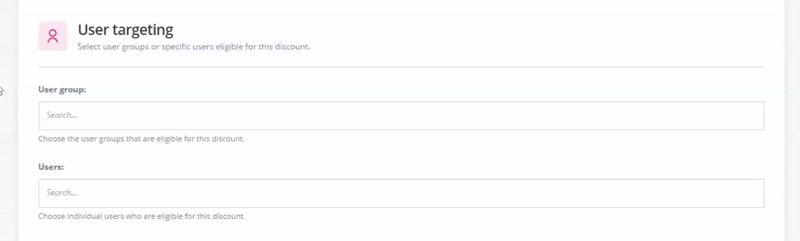
- Define order requirements: Set Minimum purchase amount for bulk orders (e.g., €500+).
- Activate the discount: Click the
Savebutton.
What's next?
You can also learn how to manage discounts for user groups.
Previous topic: Understanding tax and discounts