In ReadyCMS you don't really delete the gallery, you delete the individual images which are located in the gallery.
How to delete images from the product gallery
To delete the images from the gallery, take the following steps:
- Sign in to your ReadyCMS account
- Click on Shop > Products > All Products
- Choose the product you wish to edit from the list of products and click the Edit button
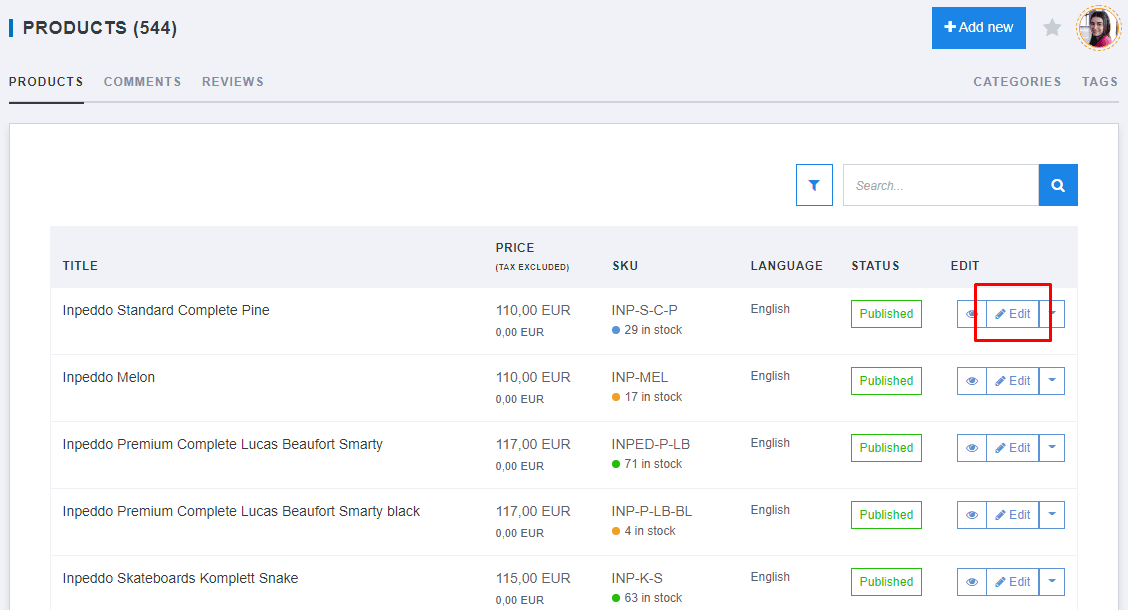
- Locate the Gallery widget in the bottom left side of the Product page
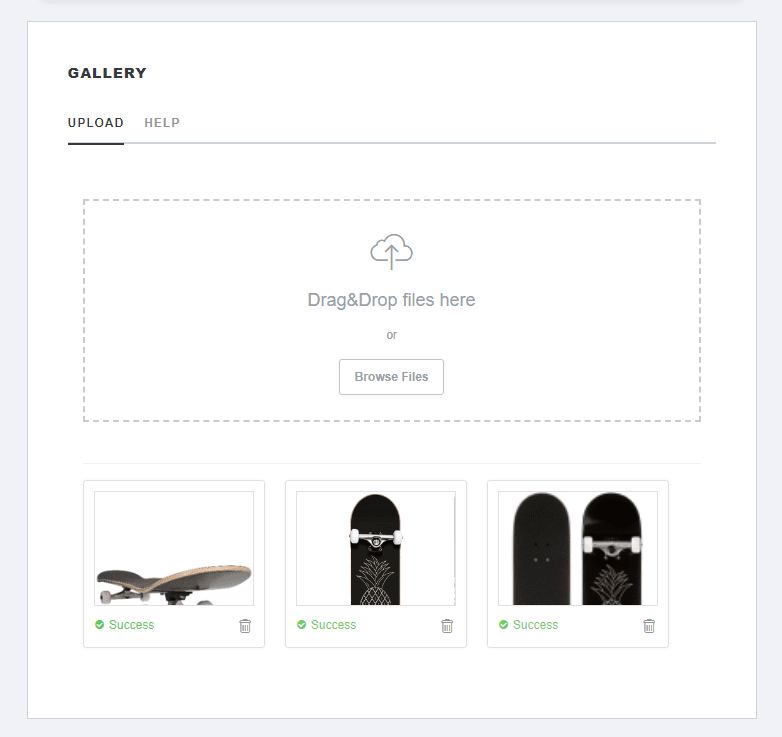
- Click the delete button in the form of a trashcan under the gallery image you want to delete
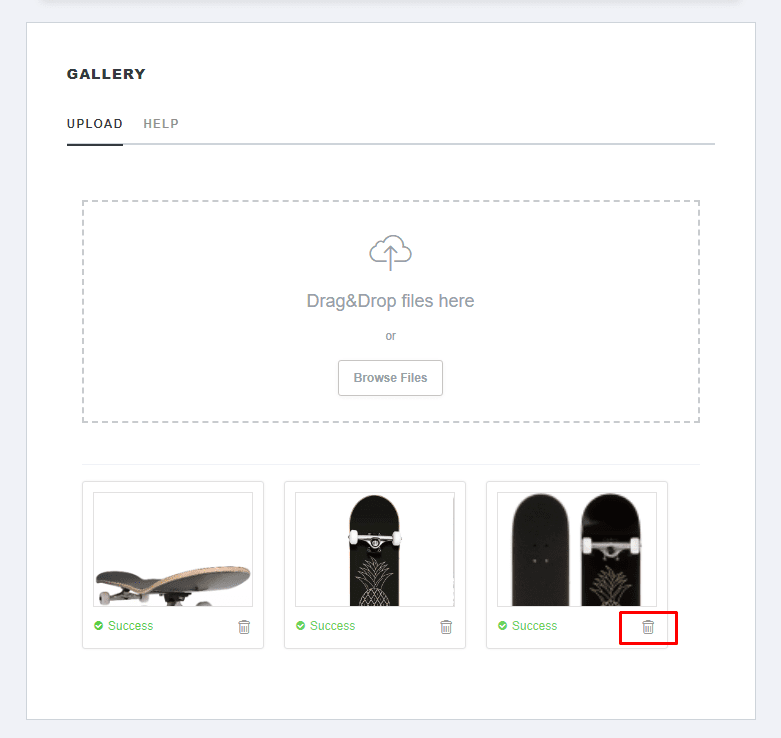
- Click the Save button to confirm the changes
Learn about the relationship between product variants and product gallery.