Customer order statistics are a compilation of all order information related to a particular customer. These stats contain order status information, order timetable information, and payment information, and can help you create sales campaigns, offer discounts to important customers, etc.
How to view customer order statistics?
- Login: Sign in to your ReadyCMS account
- Navigate: Click on
Shop>Customerson the main menu (navigation bar)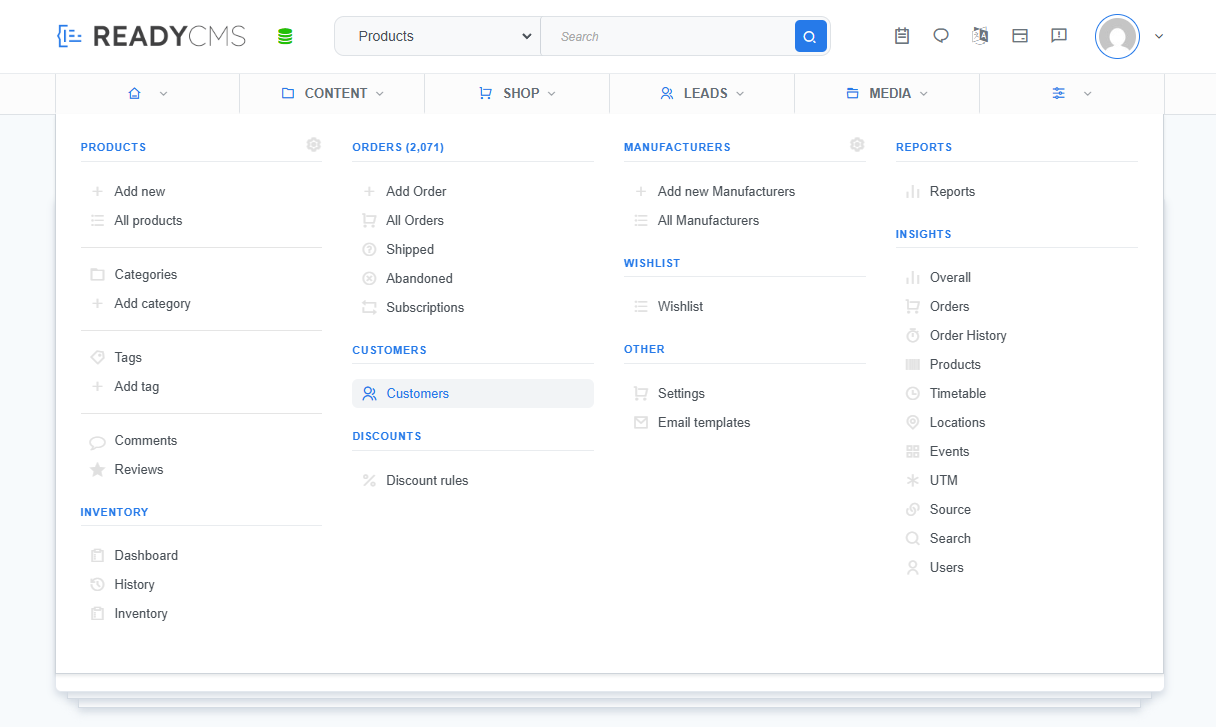
- List: On the Customers page, you will see the list of customers
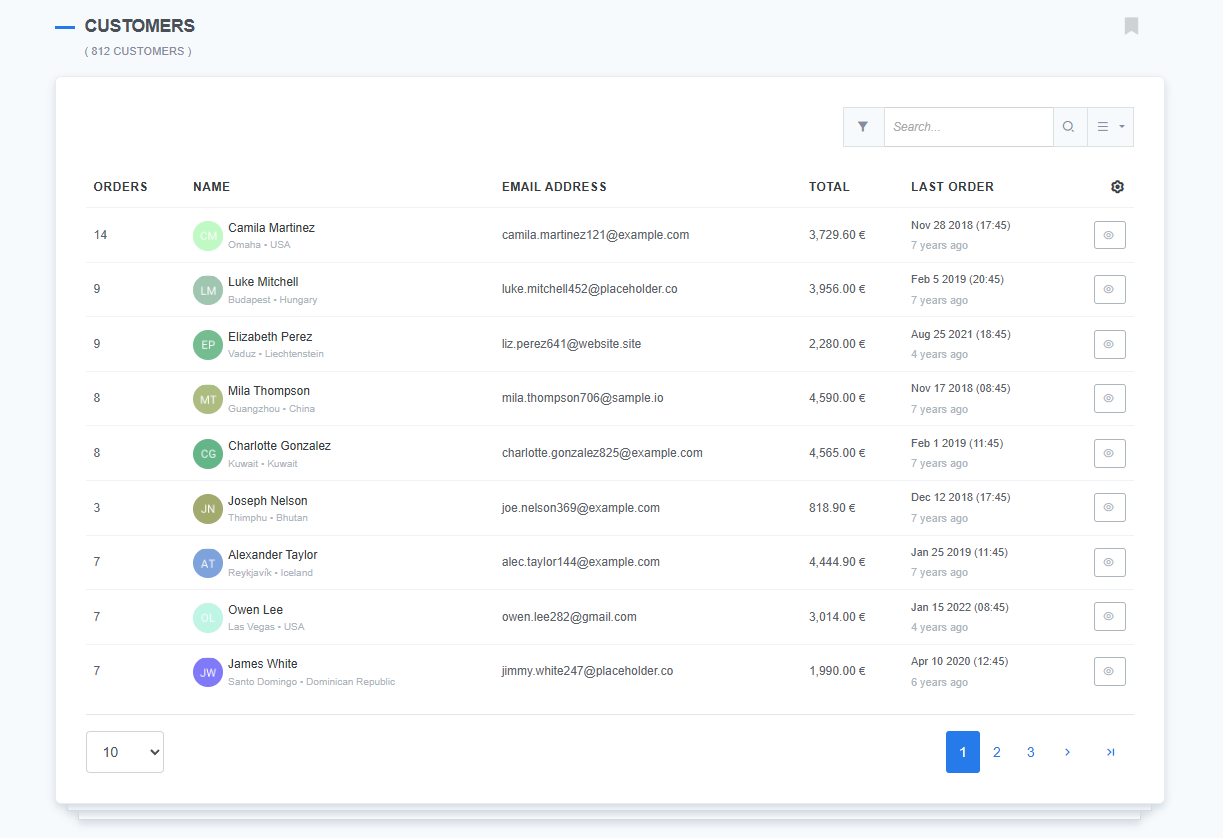
- Select: Clicking the
Viewbutton (button with the eye icon) next to a customer will allow access to that specific customer's information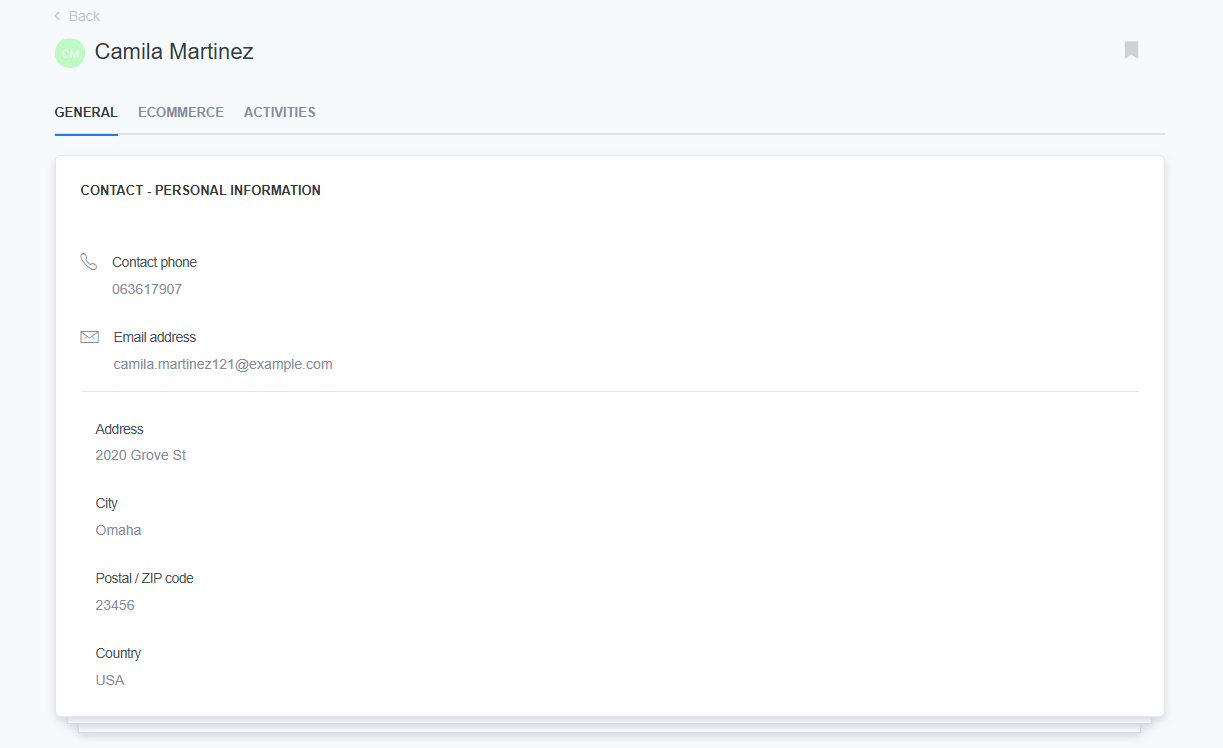
The customer provides the information either during the ordering process or during registration (if the customer is a registered user). - Order statistics: Go to the ECOMMERCE tab
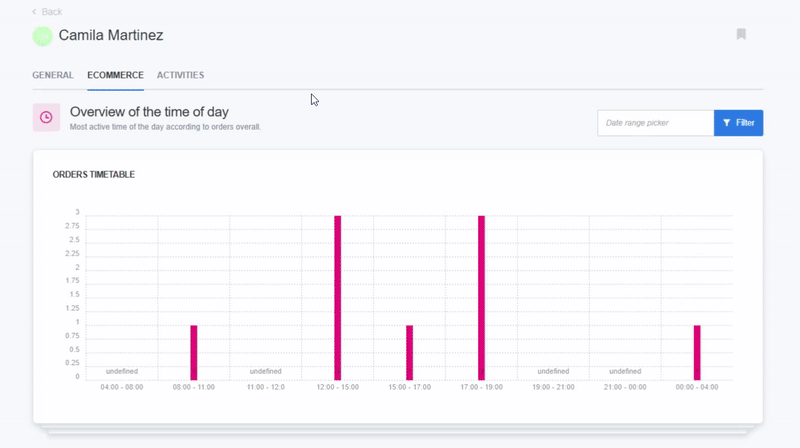
You can see the Orders timetable line chart, the customer's stats related to orders, payment, shipping, etc, and the products purchased.- timetable: time slots in which the customer completes their order

- order stats: showing the customer's number of orders, number of items ordered, average, and net sales, as well as shipping status and canceled/returned/abandoned orders
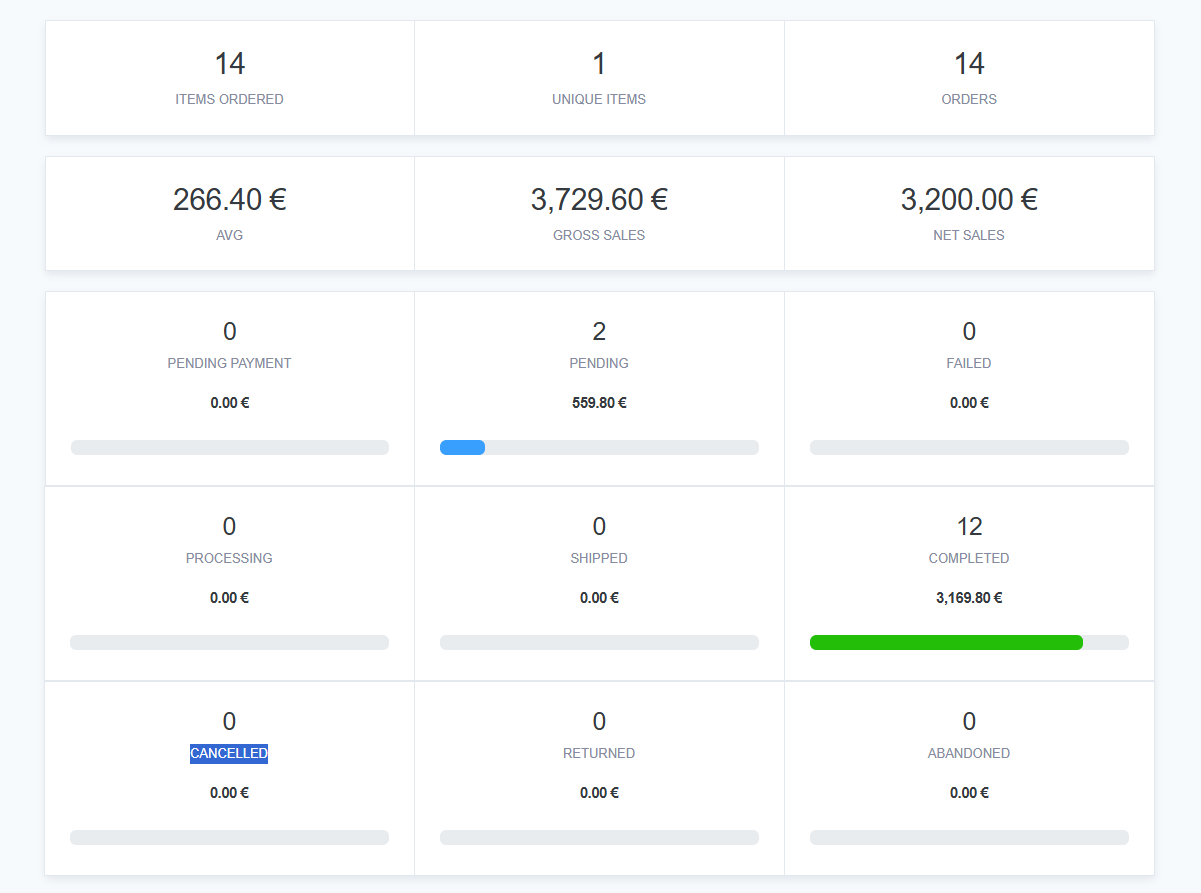
- products purchased: a section showing the list of products with the number of orders made per product
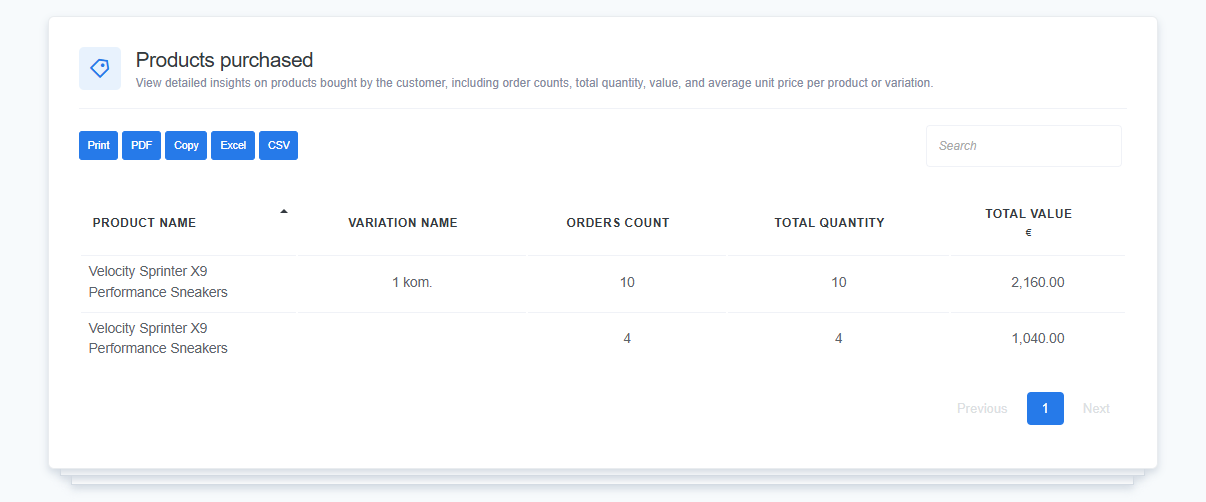
This list can be printed or exported in PDF, CSV, and Excel formats.
- timetable: time slots in which the customer completes their order
What's next?
Time to move on to our next big topic in the e-commerce section of the documentation: Orders.
Previous topic: Managing customers